您现在的位置是:首页 >技术教程 >微软AutoGen介绍——人机交互向团队提供反馈的最佳实践网站首页技术教程
微软AutoGen介绍——人机交互向团队提供反馈的最佳实践
介绍
大家好,这次给大家分享的内容是微软AutoGen框架的核心功能Human-in-the-Loop(简称:人机交互)。那么这个又是什么东西呢,我们直接进入正题。
Human-in-the-Loop
在我的微软AutoGen介绍——Teams与智能体团队协作并使用-CSDN博客这篇博文中,我们已经了解了如何创建、观察和控制智能体团队。本次分享将重点介绍如何从我们的应用程序与团队进行交互,以及如何向团队提供人工反馈。
从我们的应用程序与团队进行交互主要有两种方式:
- 在团队运行期间(即run()或run_stream()执行过程中),通过用户代理智能体(UserProxyAgent)提供反馈。
- 一旦运行结束,通过对下一次run()或run_stream()调用的输入来提供反馈。
运行期间提供反馈
用户代理智能体(UserProxyAgent)是一种特殊的内置智能体,充当用户向团队提供反馈的代理。
要使用用户代理智能体,我们可以创建它的一个实例,并在运行团队之前将其包含在团队中。团队会决定何时调用用户代理智能体,以向用户征求反馈。
以下图表说明了在团队运行期间,如何使用用户代理智能体从用户那里获取反馈:

加粗箭头表示团队运行期间的控制流:当团队调用用户代理智能体时,它将控制权转移给应用程序/用户,并等待反馈;一旦提供反馈,控制权就会转回给团队,团队继续执行。
由于这种方法具有阻塞性,建议仅将其用于需要用户即时反馈的简短交互场景,比如通过点击按钮来征求用户同意或不同意,或者弹出一个需立即关注的提醒,否则任务就会失败。
以下是在循环轮询小组聊天(RoundRobinGroupChat)中,针对诗歌创作任务使用用户代理智能体(UserProxyAgent)的示例:
完整代码
import asyncio
from autogen_agentchat.agents import AssistantAgent, UserProxyAgent
from autogen_agentchat.conditions import TextMentionTermination
from autogen_agentchat.teams import RoundRobinGroupChat
from autogen_agentchat.ui import Console
from autogen_ext.models.openai import OpenAIChatCompletionClient
# 创建智能体。
model_client = OpenAIChatCompletionClient(model="gpt-3.5-turbo")
assistant = AssistantAgent("assistant", model_client=model_client)
# 使用input()从控制台获取用户输入.
user_proxy = UserProxyAgent("user_proxy", input_func=input)
# 创建终止条件,当用户说 “APPROVE” 时结束对话。
termination = TextMentionTermination("APPROVE")
# 创建团队。
team = RoundRobinGroupChat([assistant, user_proxy], termination_condition=termination)
async def main() -> None:
# 运行对话并将内容输出到控制台。
stream = team.run_stream(task="Write a 4-line poem about the ocean.")
await Console(stream)
asyncio.run(main())运行结果
---------- user ----------
Write a 4-line poem about the ocean.
---------- assistant ----------
Enter your response: The ocean's vast embrace, a symphony of blue,
Whispers of secrets in each wave that flew.
Where mysteries lie beneath the shimmering hue,
A realm of wonder, to explore and renew.
Terminate
APPROVE
---------- user_proxy ----------
APPROVE
进程已结束,退出代码为 0从控制台输出中,我们可以看到团队通过用户代理(user_proxy)向用户征求反馈,以批准生成的诗歌。
我们可以向用户代理智能体(UserProxyAgent)提供自定义的输入函数,从而定制反馈流程。
为下次运行提供反馈
通常情况下,应用程序或用户会在一个交互循环中与智能体团队进行交互:团队运行直至结束,应用程序或用户提供反馈,然后团队结合反馈再次运行。
这种方法在团队与应用程序/用户之间进行异步通信的持久会话中很有用:一旦团队完成一次运行,应用程序会保存团队的状态,将其存储在持久性存储中,并在反馈到达时恢复团队运行。
分享反馈对于团队的运行和改进有什么作用?提供反馈的具体方式有哪些?如何确保反馈的有效性和准确性?
以下图表展示了这种方法中的控制流程:

实现这种方法有两种途径:
- 设定最大轮数,这样团队在达到指定轮数后总会停止运行。
- 利用诸如文本提及终止(TextMentionTermination)和交接终止(HandoffTermination)之类的终止条件,让团队依据自身内部状态,决定何时停止运行并将控制权交回。
我们可以同时使用这两种方法,以达成预期效果。
使用最大轮次设定
这种方法通过设置最大轮次,让我们能够暂停团队运行,等待用户输入。例如,我们可以将max_turns设为 1,这样团队在第一个智能体回应后就会停止。在需要用户持续参与的场景中,比如聊天机器人,这一方法尤为有用。
要实现这一点,需在RoundRobinGroupChat()构造函数中设置max_turns参数。
代码演示
team = RoundRobinGroupChat([...], max_turns=1)团队一旦停止,轮次计数将被重置。当我们重新启动团队时,它将再次从0开始。不过,团队的内部状态会保留,例如,循环轮询小组交流(RoundRobinGroupChat)将从列表中的下一个智能体继续,且保留相同的对话历史记录。
博主笔记:max_turn特定于Team类,目前仅在循环轮询小组交流(RoundRobinGroupChat)、选择器小组交流(SelectorGroupChat)和集群(Swarm)中受支持。当与终止条件一起使用时,只要满足其中任一条件,团队就会停止运行。
以下是一个在循环轮询小组交流(RoundRobinGroupChat)中,针对诗歌创作任务使用max_turns并将其设置为最多1轮的示例:
完整代码
import asyncio
from autogen_agentchat.agents import AssistantAgent
from autogen_agentchat.teams import RoundRobinGroupChat
from autogen_agentchat.ui import Console
from autogen_ext.models.openai import OpenAIChatCompletionClient
# 创建智能体。
model_client = OpenAIChatCompletionClient(model="gpt-3.5-turbo")
assistant = AssistantAgent("assistant", model_client=model_client)
# 创建团队,并将最大轮数设置为1。
team = RoundRobinGroupChat([assistant], max_turns=1)
async def main() -> None:
task = "Write a 4-line poem about the ocean."
while True:
# 运行对话,并将内容输出至控制台。
stream = team.run_stream(task=task)
await Console(stream)
# 获取用户的回复。
task = input("Enter your feedback (type 'exit' to leave): ")
if task.lower().strip() == "exit":
break
asyncio.run(main())运行结果
---------- user ----------
Write a 4-line poem about the ocean.
---------- assistant ----------
The ocean's vastness, blue and deep,
Where mysteries and secrets sleep,
Waves whisper tales of ancient lore,
A boundless world we can't ignore.
Terminate.
Enter your feedback (type 'exit' to leave): Can you make it about a person and its relationship with the ocean
---------- user ----------
Can you make it about a person and its relationship with the ocean
---------- assistant ----------
In the ocean's embrace, a soul finds peace,
Bonded with waves that never cease,
A dance of ebb and flow, a deep connection,
A human heart and the sea's affection.
Terminate.
Enter your feedback (type 'exit' to leave): exit
进程已结束,退出代码为 0我们可以看到,在一个智能体做出回应后,团队立即停止了运行。
使用终止条件
在之前的分享中,我们已经学到了一些关于终止条件的示例。本次分享我们重点介绍“交接终止”(HandoffTermination),当某个智能体发送“交接消息”(HandoffMessage)时,该条件会使团队停止运行。
让我们创建一个仅包含一个“助手智能体”(AssistantAgent)且设置了交接功能的团队,然后给这个团队安排一项任务。由于该智能体没有相关工具来继续处理任务,所以这项任务需要用户提供额外输入。
博主笔记:与助手智能体(AssistantAgent)配合使用的模型必须支持工具调用,才能使用交接功能。
完整代码
import asyncio
from autogen_agentchat.agents import AssistantAgent
from autogen_agentchat.base import Handoff
from autogen_agentchat.conditions import HandoffTermination, TextMentionTermination
from autogen_agentchat.teams import RoundRobinGroupChat
from autogen_agentchat.ui import Console
from autogen_ext.models.openai import OpenAIChatCompletionClient
# 创建一个OpenAI模型客户端。
model_client = OpenAIChatCompletionClient(
model="gpt-3.5-turbo",
# api_key="sk-...", # 如果已设置“OPENAI_API_KEY”环境变量,此步骤可选。
)
# 创建一个总是将任务交接给用户的“偷懒型”助手智能体。
lazy_agent = AssistantAgent(
"lazy_assistant",
model_client=model_client,
handoffs=[Handoff(target="user", message="Transfer to user.")],
system_message="If you cannot complete the task, transfer to user. Otherwise, when finished, respond with "
"'TERMINATE'.",
)
# 定义一个用于检查交接消息的终止条件。
handoff_termination = HandoffTermination(target="user")
# 定义一个用于检查特定文本提及情况的终止条件。
text_termination = TextMentionTermination("TERMINATE")
# 创建一个由这个 “偷懒型” 助手智能体以及两种终止条件构成的单智能体团队。
lazy_agent_team = RoundRobinGroupChat([lazy_agent], termination_condition=handoff_termination | text_termination)
# 运行该团队,并将输出流式传输到控制台。
async def main() -> None:
task = "What is the weather in Beijing?"
await Console(lazy_agent_team.run_stream(task=task), output_stats=True)
asyncio.run(main())运行结果
---------- user ----------
What is the weather in Beijing?
---------- lazy_assistant ----------
[FunctionCall(id='call_EAcMgrLGHdLw0e7iJGoMgxuu', arguments='{}', name='transfer_to_user')]
[Prompt tokens: 68, Completion tokens: 11]
---------- lazy_assistant ----------
[FunctionExecutionResult(content='Transfer to user.', call_id='call_EAcMgrLGHdLw0e7iJGoMgxuu')]
---------- lazy_assistant ----------
Transfer to user.
---------- Summary ----------
Number of messages: 4
Finish reason: Handoff to user from lazy_assistant detected.
Total prompt tokens: 68
Total completion tokens: 11
Duration: 34.85 seconds
进程已结束,退出代码为 0我们可以看到,由于检测到交接消息,团队停止运行。现在,让我们提供智能体所需的信息,以便继续推进团队任务。
完整代码
import asyncio
from autogen_agentchat.agents import AssistantAgent
from autogen_agentchat.base import Handoff
from autogen_agentchat.conditions import HandoffTermination, TextMentionTermination
from autogen_agentchat.teams import RoundRobinGroupChat
from autogen_agentchat.ui import Console
from autogen_ext.models.openai import OpenAIChatCompletionClient
# 创建一个OpenAI模型客户端。
model_client = OpenAIChatCompletionClient(
model="gpt-4o",
# api_key="sk-...", # 如果已设置“OPENAI_API_KEY”环境变量,此步骤可选。
)
# 创建一个总是将任务交接给用户的“偷懒型”助手智能体。
lazy_agent = AssistantAgent(
"lazy_assistant",
model_client=model_client,
handoffs=[Handoff(target="user", message="Transfer to user.")],
system_message="If you cannot complete the task, transfer to user. Otherwise, when finished, respond with "
"'TERMINATE'.",
)
# 定义一个用于检查交接消息的终止条件。
handoff_termination = HandoffTermination(target="user")
# 定义一个用于检查特定文本提及情况的终止条件。
text_termination = TextMentionTermination("TERMINATE")
# 创建一个由这个 “偷懒型” 助手智能体以及两种终止条件构成的单智能体团队。
lazy_agent_team = RoundRobinGroupChat([lazy_agent], termination_condition=handoff_termination | text_termination)
# 运行该团队,并将输出流式传输到控制台。
async def main() -> None:
task = "What is the weather in Beijing?"
await Console(lazy_agent_team.run_stream(task=task), output_stats=True)
await Console(lazy_agent_team.run_stream(task="The weather in Beijing is sunny."))
asyncio.run(main())运行结果
---------- user ----------
What is the weather in Beijing?
---------- lazy_assistant ----------
[FunctionCall(id='call_ZrldEvdtwiR6K3z4NWQMdCmQ', arguments='{}', name='transfer_to_user')]
[Prompt tokens: 68, Completion tokens: 11]
---------- lazy_assistant ----------
[FunctionExecutionResult(content='Transfer to user.', call_id='call_ZrldEvdtwiR6K3z4NWQMdCmQ')]
---------- lazy_assistant ----------
Transfer to user.
---------- Summary ----------
Number of messages: 4
Finish reason: Handoff to user from lazy_assistant detected.
Total prompt tokens: 68
Total completion tokens: 11
Duration: 1.14 seconds
---------- user ----------
The weather in Beijing is sunny.
---------- lazy_assistant ----------
Great! If you have any more questions, feel free to ask.
---------- lazy_assistant ----------
TERMINATE
进程已结束,退出代码为 0我们可以看到,在用户提供信息后,团队继续运行。
说明
如果大家在运行上述代码的时候有AutoGen相关的提示或报错(例如:该参数不存在,没有此类方法等),请尝试更新一下AutoGen,博主在分享这篇博文的时候AutoGen的版本是0.4.5稳定版。
安装或更新命令
pip install -U "autogen-agentchat" "autogen-ext[openai,azure]"另外大家要根据业务需求设置使用的LLM,不一定要按照我给大家分享代码中的设置来,如果只是为了测试并看运行结果可直接复制粘贴代码。
结束
好了,以上就是本次分享的全部内容。总体上看,微软AutoGen框架中的Human-in-the-Loop主要是指在智能体协作过程中引入用户参与和反馈的机制,通过Human-in-the-Loop机制,AutoGen框架能让用户在智能体系统运行的关键环节进行干预和提供反馈,使智能体的决策和任务执行更符合用户的需求和实际情况,提升系统的灵活性、准确性和可靠性,解决智能体可能出现的局限性问题。那么本次博主分享的内容大家理解了吗? 请大家多去大胆尝试和使用,博主也希望本次分享能够对大家有所帮助。如果大家对博主分享的内容感兴趣或有帮助,请点赞和关注,博主会持续更新关于微软AutoGen更多和更有趣的内容。



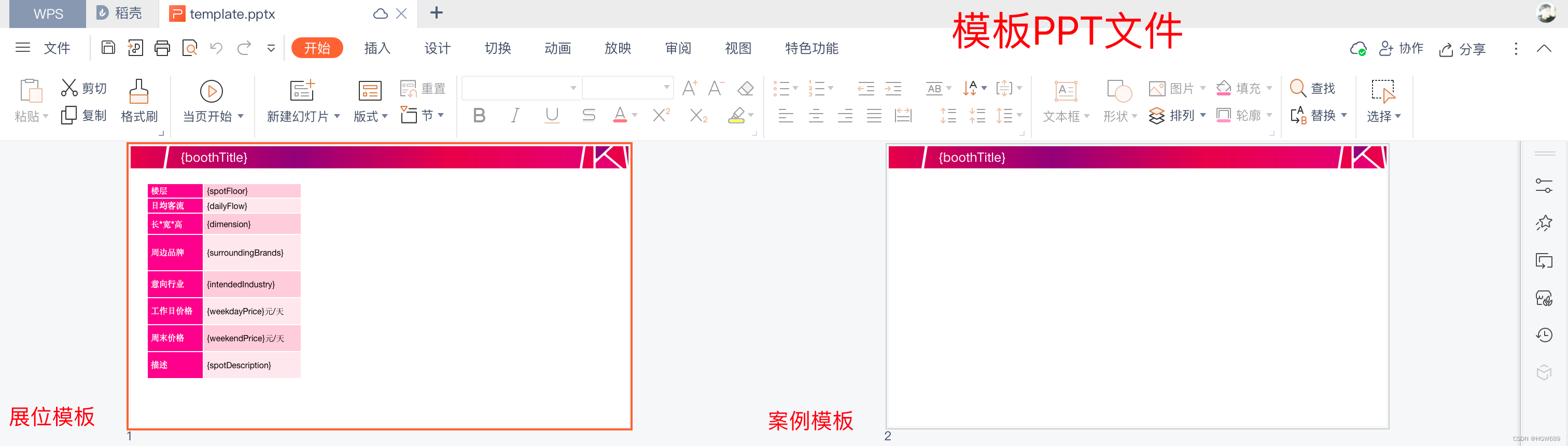

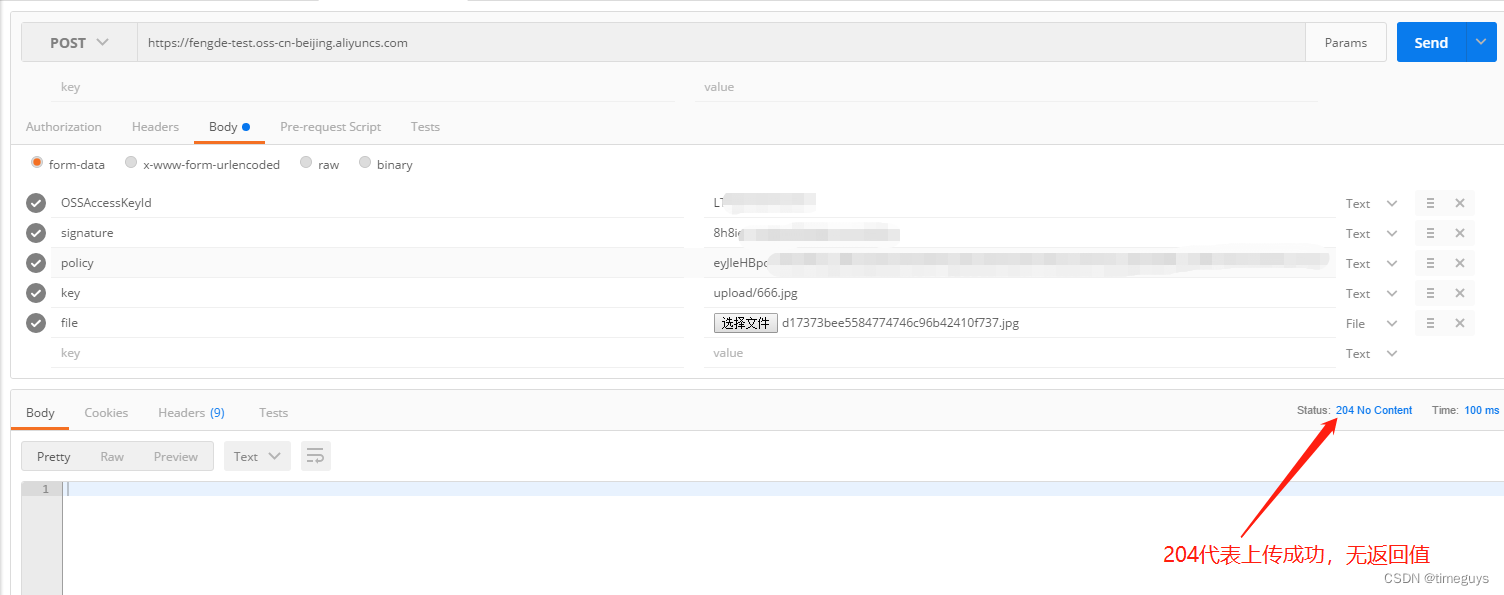
 U8W/U8W-Mini使用与常见问题解决
U8W/U8W-Mini使用与常见问题解决 分享几个国内免费的ChatGPT镜像网址(亲测有效)
分享几个国内免费的ChatGPT镜像网址(亲测有效) stm32使用HAL库配置串口中断收发数据(保姆级教程)
stm32使用HAL库配置串口中断收发数据(保姆级教程) QT多线程的5种用法,通过使用线程解决UI主界面的耗时操作代码,防止界面卡死。...
QT多线程的5种用法,通过使用线程解决UI主界面的耗时操作代码,防止界面卡死。... SpringSecurity实现前后端分离认证授权
SpringSecurity实现前后端分离认证授权