您现在的位置是:首页 >学无止境 >如何创建Spring项目网站首页学无止境
如何创建Spring项目
简介如何创建Spring项目

创建Spring项目
创建一个Maven项目
这里使用的是2023版本的idea。
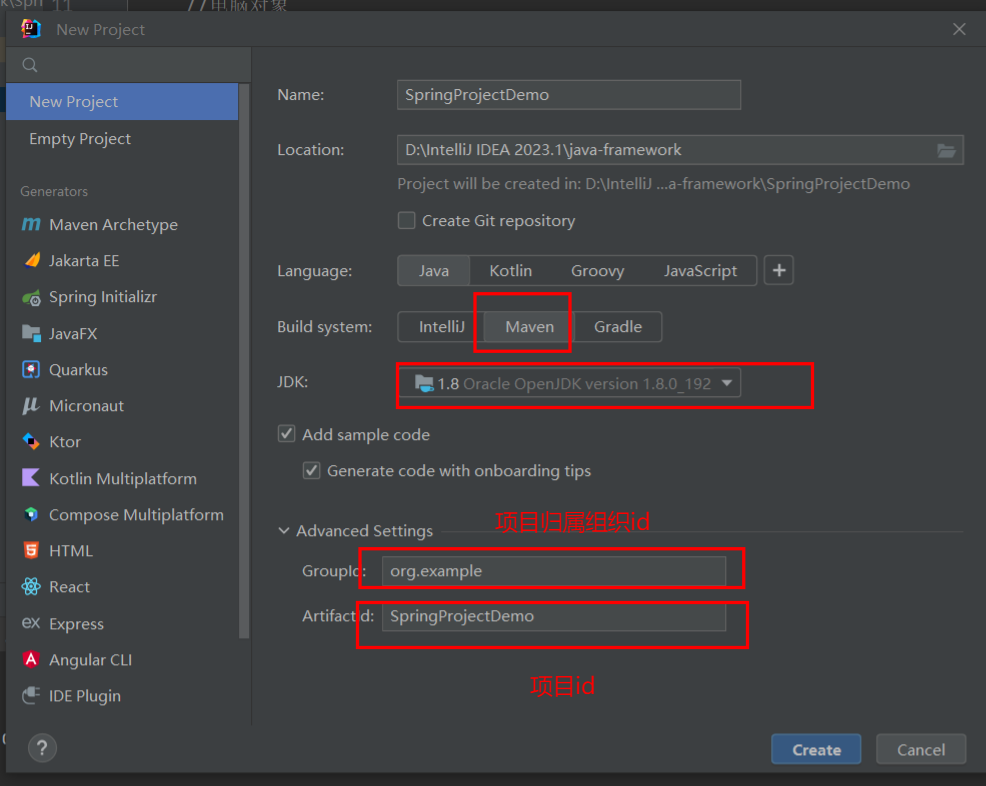
添加Spring框架支持
在项目的pom.xml中添加Spring支持。这里可以到中央仓库找一下。
<dependencies>
<!-- https://mvnrepository.com/artifact/org.springframework/spring-context -->
<dependency>
<groupId>org.springframework</groupId>
<artifactId>spring-context</artifactId>
<version>5.3.19</version>
</dependency>
<!-- https://mvnrepository.com/artifact/org.springframework/spring-beans -->
<dependency>
<groupId>org.springframework</groupId>
<artifactId>spring-beans</artifactId>
<version>5.3.19</version>
</dependency>
</dependencies>
记得要刷新一下
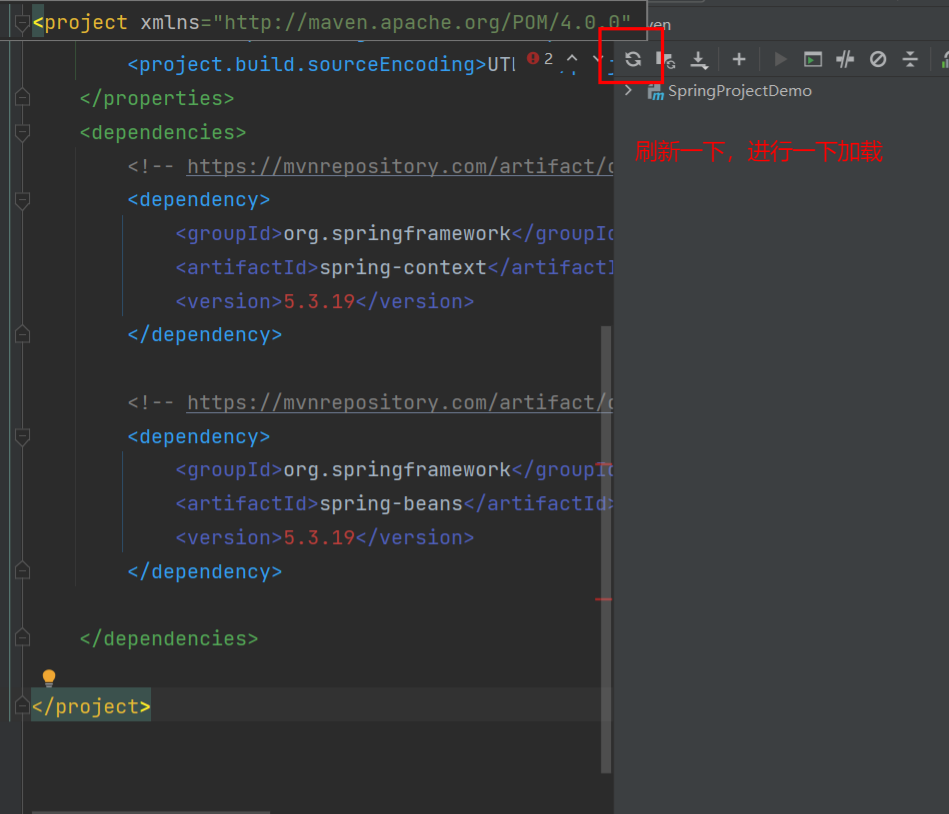
添加启动类
在Java文件夹下创建一个启动类
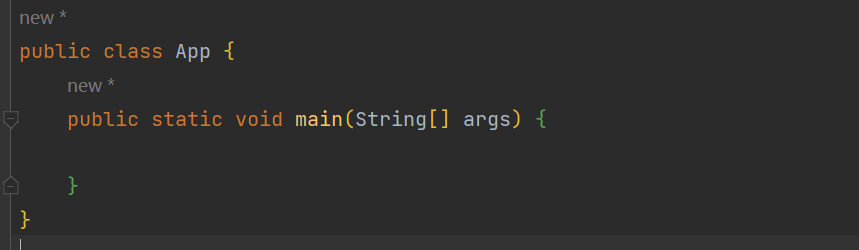
存储Bean对象
创建Bean
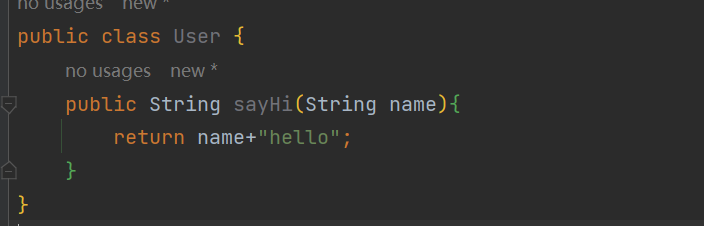
把Bean注册到容器中
添加Spring配置文件spring-config.xml。(放到resources根目录下
<?xml version="1.0" encoding="UTF-8"?>
<beans xmlns="http://www.springframework.org/schema/beans"
xmlns:xsi="http://www.w3.org/2001/XMLSchema-instance"
xsi:schemaLocation="http://www.springframework.org/schema/beans http://www.springframework.org/schema/beans/spring-beans.xsd ">
<bean id="user" class="User"></bean>
</beans><?xml version="1.0" encoding="UTF-8"?>
<beans xmlns="http://www.springframework.org/schema/beans"
xmlns:xsi="http://www.w3.org/2001/XMLSchema-instance"
xsi:schemaLocation="http://www.springframework.org/schema/beans http://www.springframework.org/schema/beans/spring-beans.xsd ">
<bean id="user" class="User"></bean>
</beans>获取并使用Bean对象
创建Spring
ApplicationContext context=new ClassPathXmlApplicationContext("spring-config.xml");获取指定的Bean对象
context.getBean("user",User.class);使用Bean
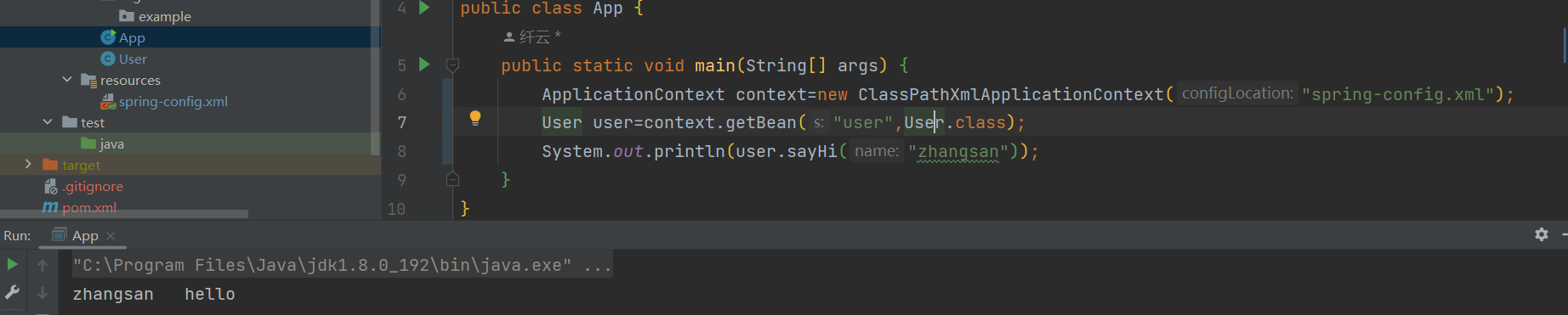
风语者!平时喜欢研究各种技术,目前在从事后端开发工作,热爱生活、热爱工作。






 QT多线程的5种用法,通过使用线程解决UI主界面的耗时操作代码,防止界面卡死。...
QT多线程的5种用法,通过使用线程解决UI主界面的耗时操作代码,防止界面卡死。... U8W/U8W-Mini使用与常见问题解决
U8W/U8W-Mini使用与常见问题解决 stm32使用HAL库配置串口中断收发数据(保姆级教程)
stm32使用HAL库配置串口中断收发数据(保姆级教程) 分享几个国内免费的ChatGPT镜像网址(亲测有效)
分享几个国内免费的ChatGPT镜像网址(亲测有效) Allegro16.6差分等长设置及走线总结
Allegro16.6差分等长设置及走线总结