您现在的位置是:首页 >其他 >Git提交提交代码报错 Push failed unable to access网站首页其他
Git提交提交代码报错 Push failed unable to access
目录
场景
Push failed
unable to access 'https://github.com/1790753131/remotRepository3.git/': Failed to connect to github.com port 443 after 21114 ms: Couldn't connect to serverPush failed
unable to access 'https://github.com/1790753131/remotRepository3.git/': Recv failure: Connection was reset
环境:
windows10 、Git
Git配置
第一步:首先需要设置绑定密钥的 Git 用户名和邮箱地址
git config --global user.name "1790753131"
git config --global user.email "1790753131@qq.com"

第二步:生成ssh秘钥
ssh-keygen -t rsa -C "1790753131@qq.com"
红色标注的直接回车

第三步:后台启动ssh-agent
eval $(ssh-agent -s)
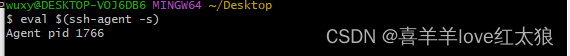
第四步:生产了密钥之后,本地主机需要将私钥添加到 ssh-agent 服务中。
ssh-add /C/Users/wuxy/.ssh/id_rsa
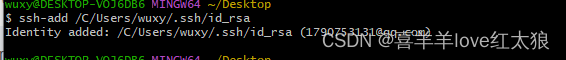
第五步:将生成的公钥填入GithHub中ssh and GPG keys保存
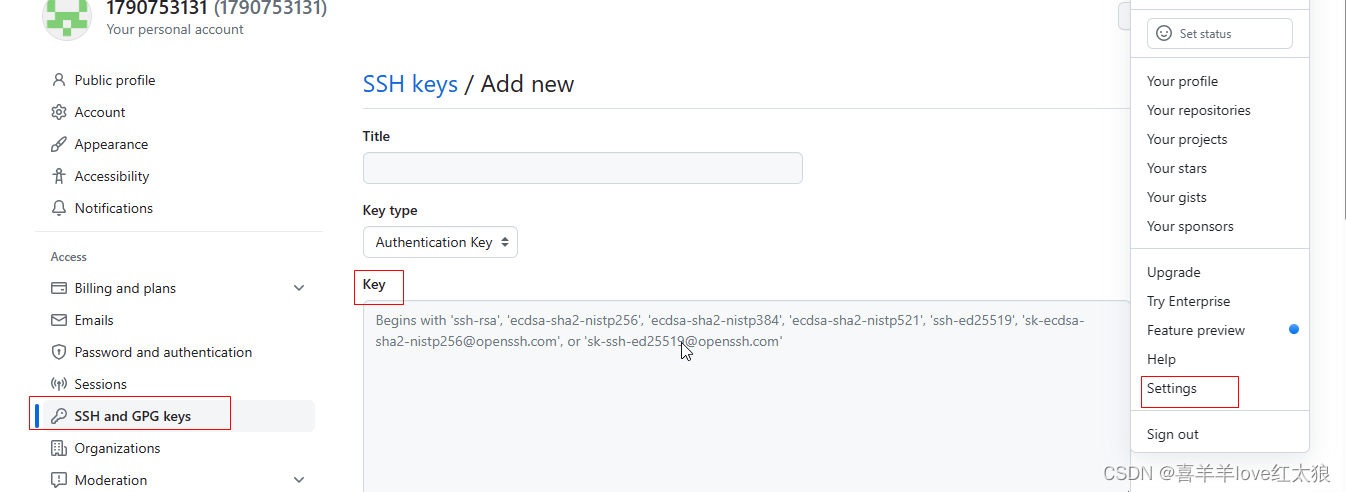
第六步:Git测试
ssh -T git@github.com

修改https方式到ssh方式

参考:
(17条消息) Windows 环境配置Github 的SSH key_windows github ssh key_在奋斗的大道的博客-CSDN博客






 QT多线程的5种用法,通过使用线程解决UI主界面的耗时操作代码,防止界面卡死。...
QT多线程的5种用法,通过使用线程解决UI主界面的耗时操作代码,防止界面卡死。... U8W/U8W-Mini使用与常见问题解决
U8W/U8W-Mini使用与常见问题解决 stm32使用HAL库配置串口中断收发数据(保姆级教程)
stm32使用HAL库配置串口中断收发数据(保姆级教程) 分享几个国内免费的ChatGPT镜像网址(亲测有效)
分享几个国内免费的ChatGPT镜像网址(亲测有效) Allegro16.6差分等长设置及走线总结
Allegro16.6差分等长设置及走线总结