您现在的位置是:首页 >其他 >Vue加SpringBoot实现项目前后端分离网站首页其他
Vue加SpringBoot实现项目前后端分离
简介Vue加SpringBoot实现项目前后端分离
首先需要搭建一个Vue的脚手架项目(已经放在gitee里面了,下面是gitee网址,可以直接拉)
那么接下来就是实现前后端分离的步骤
首先我们需要有一个登录页面

登录的点击事件利用axios提交到后台去,代码放在后面(没有样式也可以直接只居中就行,或者去gitee上面拉项目,已经写好的了)
axios需要在搭建Vue项目的时候添加
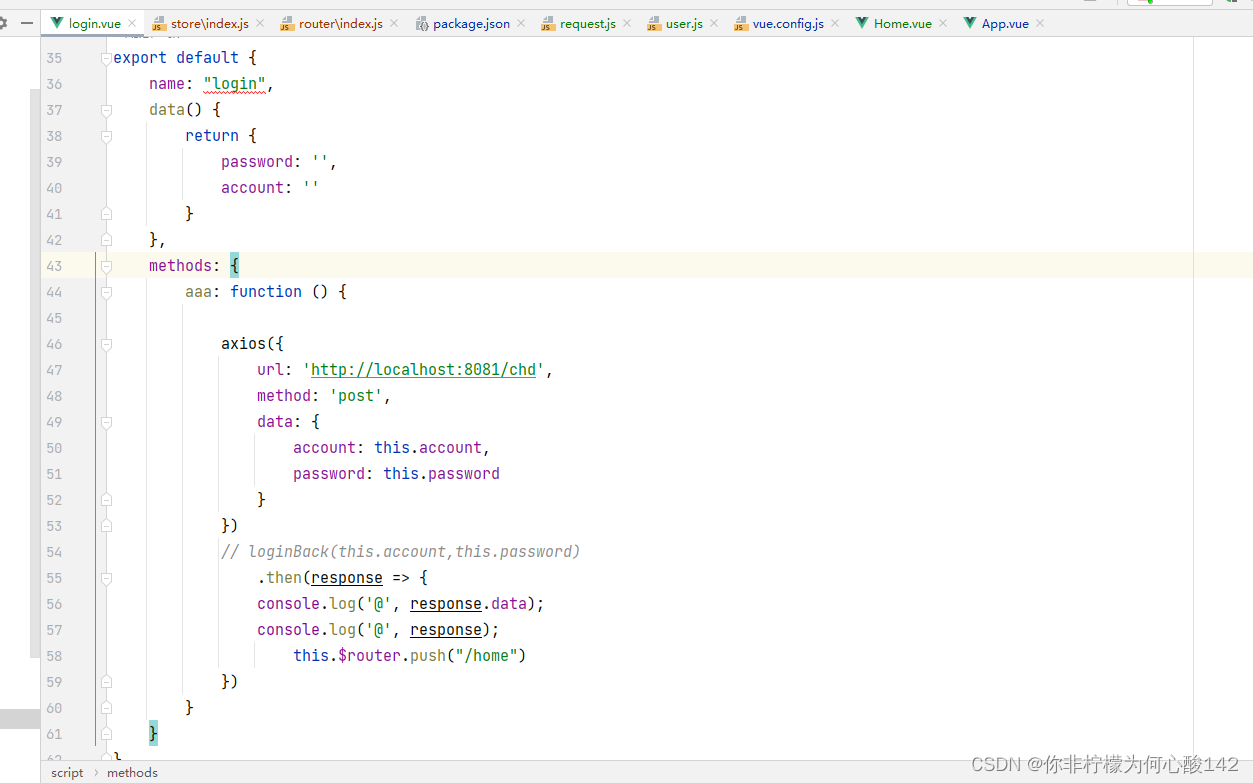
<template>
<div class="login_bg">
<section class="loginBox">
<header class="loginHeader">
<h1>724便利店管理系统</h1>
</header>
<section class="loginCont">
<form class="loginForm" name="actionForm" id="actionForm" method="post" >
<div class="inputbox">
<label for="username">账号:</label>
<input type="text" v-model="account" class="input-text" id="username" name="username" placeholder="请输入账号" required/>
</div>
<div class="inputbox">
<label for="password">密码:</label>
<input type="password" v-model="password" id="password" name="password" placeholder="请输入密码" required/>
</div>
<div class="subBtn">
<input type="button" value="登录" @click="aaa()"/>
<input type="reset" value="重置"/>
</div>
</form>
</section>
</section>
</div>
</template>
<script>
//
import axios from "axios";
//
// import {loginBack} from "@/api/user";
export default {
name: "login",
data() {
return {
password: '',
account: ''
}
},
methods: {
aaa: function () {
axios({
url: 'http://localhost:8081/chd',
method: 'post',
data: {
account: this.account,
password: this.password
}
})
// loginBack(this.account,this.password)
.then(response => {
console.log('@', response.data);
console.log('@', response);
this.$router.push("/home")
})
}
}
}
</script>
<style scoped>
.login_bg{
height: 1000px;
}
</style>接下来要注意了,axios请求的地址一定要和Springboot项目的地址一致,并且Springboot项目要启动不能关。
springboot项目的端口要和axios请求的端口一致,可以通过yml设置
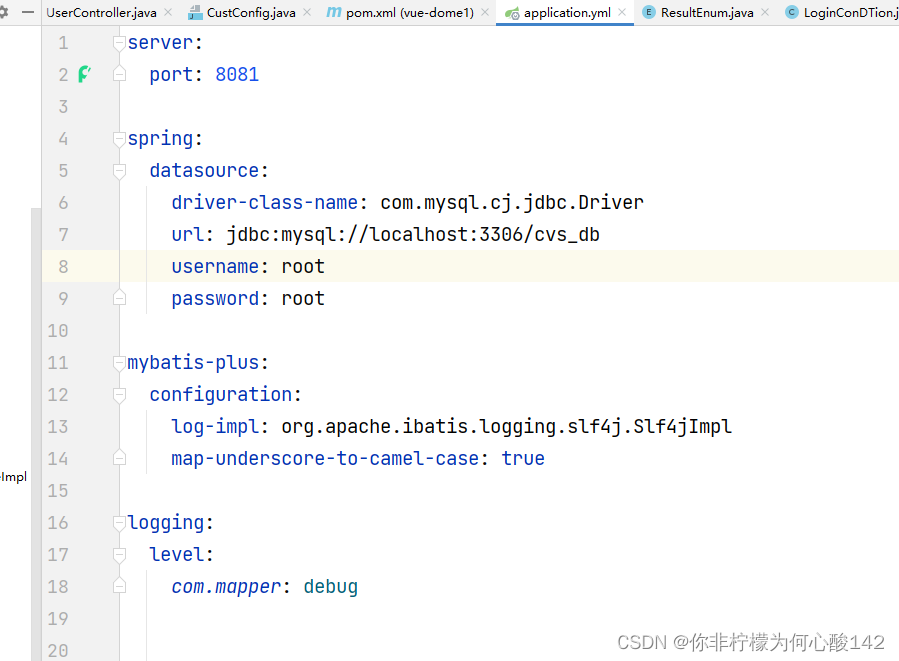
接下来就是controller层(这里需要一定的基础才能了解这些注解的作用,这里就不一一赘述了)
请求路径一定要和前端发送的路径一致,一定要一致,可以先测试后端路径再放到前端里面去

@CrossOrigin注解是为了解决跨域问题。一定要加上。
@RestController
public class UserController {
@Autowired
TSysUserServiceImpl service;
@CrossOrigin
//解决跨域问题
@PostMapping(value = "/chd")
public TSysUser login(@RequestBody LoginConDTion loginConDTion){
TSysUser pwd =service.selectUserAccount(loginConDTion.getAccount());
System.out.println(pwd);
return pwd;
}
}到这里就可以实现前后端分离了,前端用webstorm写Vue项目,后端用idea写SpringBoot项目,真正的前后端分离,考路径拿数据。
希望能帮到各位小伙伴
风语者!平时喜欢研究各种技术,目前在从事后端开发工作,热爱生活、热爱工作。






 U8W/U8W-Mini使用与常见问题解决
U8W/U8W-Mini使用与常见问题解决 QT多线程的5种用法,通过使用线程解决UI主界面的耗时操作代码,防止界面卡死。...
QT多线程的5种用法,通过使用线程解决UI主界面的耗时操作代码,防止界面卡死。... stm32使用HAL库配置串口中断收发数据(保姆级教程)
stm32使用HAL库配置串口中断收发数据(保姆级教程) 分享几个国内免费的ChatGPT镜像网址(亲测有效)
分享几个国内免费的ChatGPT镜像网址(亲测有效) Allegro16.6差分等长设置及走线总结
Allegro16.6差分等长设置及走线总结