您现在的位置是:首页 >技术教程 >SpringBoot Actuator详解(四十八)网站首页技术教程
SpringBoot Actuator详解(四十八)
还是要开心的,万一梦想真得实现了呢
上一章简单介绍了SpringBoot日志配置(四十七) , 如果没有看过,请观看上一章
本章节详细参考了: https://www.cnblogs.com/caoweixiong/p/15325382.html
Spring Boot Actuator 模块提供了生产级别的功能,比如健康检查,审计,指标收集,HTTP 跟踪等,
帮助我们监控和管理Spring Boot 应用。
老蝴蝶这里采用 Spring 2.X 版本的
一.集成 Actuator 的使用
在一个SpringBoot 可运行的老项目上 直接添加依赖
一.一 pom.xml 中添加依赖
<dependency>
<groupId>org.springframework.boot</groupId>
<artifactId>spring-boot-starter-actuator</artifactId>
</dependency>
一.二 访问验证
在原先的访问基础上, 添加 /actuator 路径进行访问 (/actuator 是默认的访问路径)
如之前的访问路径是: http://localhost:8088/StockApi
那么访问网址: http://localhost:8088/StockApi/actuator
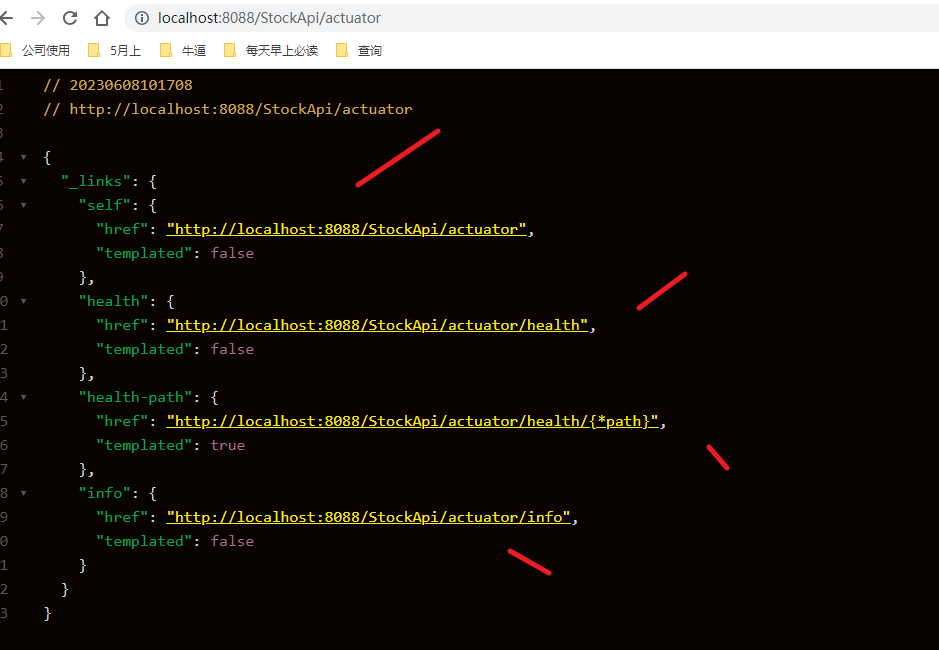
该页面会展示可以访问的路径信息, 如访问 /actuator/health
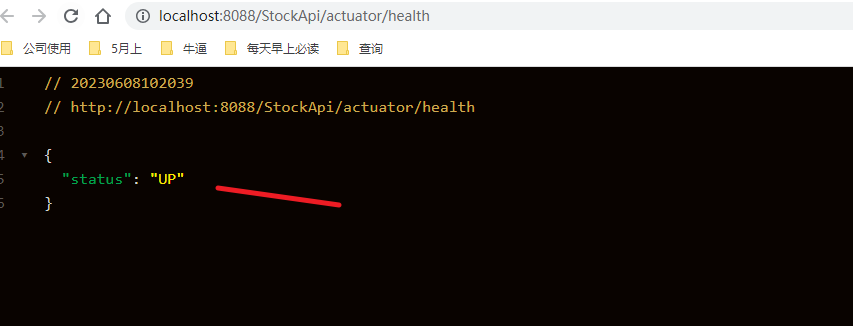
UP 表示服务是正常的, 状态为 200
/health /info 叫做 endpoint, 有很多种 endpoin
二. Actuator 详细讲解
二.一 Endpoints 介绍
Spring Boot 提供了所谓的 endpoints (下文翻译为端点)给外部来与应用程序进行访问和交互。
打比方来说,/health 端点 提供了关于应用健康情况的一些基础信息。metrics 端点提供了一些有用的应用程序指标(JVM 内存使用、系统CPU使用等)。
这些 Actuator 模块本来就有的端点我们称之为原生端点。根据端点的作用的话,我们大概可以分为三大类:
- 应用配置类:获取应用程序中加载的应用配置、环境变量、自动化配置报告等与Spring Boot应用密切相关的配置类信息。
- 度量指标类:获取应用程序运行过程中用于监控的度量指标,比如:内存信息、线程池信息、HTTP请求统计等。
- 操作控制类:提供了对应用的关闭等操作类功能。
需要注意的就是:
- 每一个端点都可以通过配置来单独禁用或者启动
- 不同于Actuator 1.x,Actuator 2.x 的大多数端点默认被禁掉。 Actuator 2.x 中的默认端点增加了
/actuator前缀。默认暴露的两个端点为/actuator/health和/actuator/info
Actuator 提供的所有 endpoint:
| HTTP方法 | Endpoint | 描述 |
|---|---|---|
| GET | /actuator | 查看有哪些 Actuator endpoint 是開放的 |
| GET | /actuator/auditevent | 查看 audit 的事件,例如認證進入、訂單失敗,需要搭配 Spring security 使用,sample code |
| GET | /actuator/beans | 查看運行當下裡面全部的 bean,以及他們的關係 |
| GET | /actuator/conditions | 查看自動配置的結果,記錄哪些自動配置條件通過了,哪些沒通過 |
| GET | /actuator/configprops | 查看注入帶有 @ConfigurationProperties 類的 properties 值為何(包含默認值) |
| GET | /actuator/env (常用) | 查看全部環境屬性,可以看到 SpringBoot 載入了哪些 properties,以及這些 properties 的值(但是會自動*掉帶有 key、password、secret 等關鍵字的 properties 的值,保護安全資訊) |
| GET | /actuator/flyway | 查看 flyway DB 的 migration 資訊 |
| GET | /actuator/health (常用) | 查看當前 SpringBoot 運行的健康指標,值由 HealthIndicator 的實現類提供(所以可以自定義一些健康指標資訊,加到這裡面) |
| GET | /actuator/heapdump | 取得 JVM 當下的 heap dump,會下載一個檔案 |
| GET | /actuator/info | 查看 properties 中 info 開頭的屬性的值,沒啥用 |
| GET | /actuator/mappings | 查看全部的 endpoint(包含 Actuator 的),以及他們和 Controller 的關係 |
| GET | /actuator/metrics(常用) | 查看有哪些指標可以看(ex: jvm.memory.max、system.cpu.usage),要再使用/actuator/metrics/{metric.name}分別查看各指標的詳細資訊 |
| GET | /actuator/scheduledtasks | 查看定時任務的資訊 |
| POST | /actuator/shutdown | 唯一一個需要 POST 請求的 endpoint,關閉這個 SpringBoot 程式 |
二.二 端点配置
上面是 Actuator 提供的所有的 endpoints, 可以通过配置, 进行选择的将这些功能曝露出来。
二.二.一 默认配置
| Property | Default |
|---|---|
management.endpoints.jmx.exposure.exclude | |
management.endpoints.jmx.exposure.include | * |
management.endpoints.web.exposure.exclude | |
management.endpoints.web.exposure.include | info, healt |
因為安全的因素,所以 Actuator 默認只會開放/actuator/health和/actuator/info這兩個 endpoint,
如果要開放其他 endpoint 的話,需要額外在 application.yaml 中做設置。
我们可以通过以上配置,来配置通过JMX 和 HTTP 暴露的端点。
二.二.二 曝露配置
- 打开所有的监控点, 不包含 shutdown , 注意 * 要加上 双引号
management:
endpoints:
web:
exposure:
# 打开所有的监控点
include: "*"
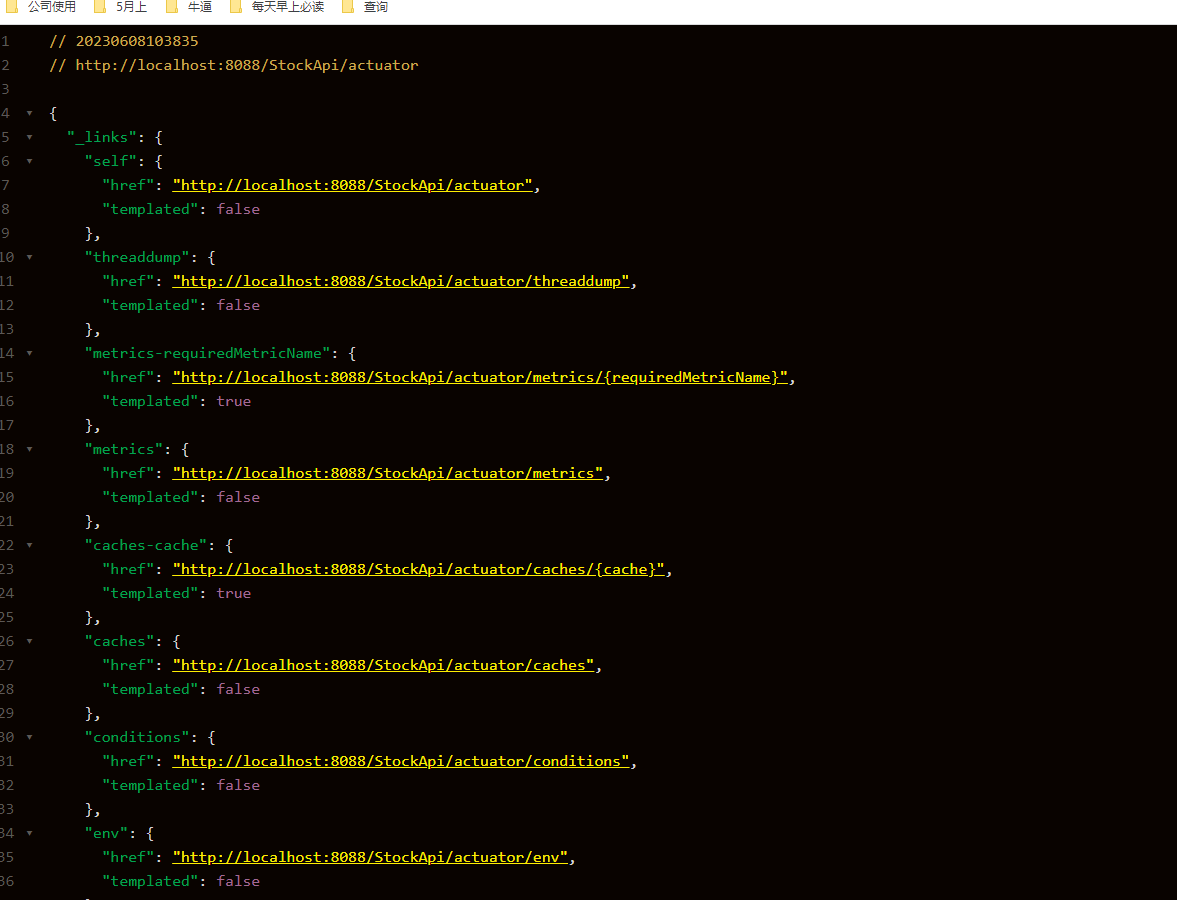
- 除了原有的 health 和 info 外,再打开其他的,如 beans 和 mappings
management:
endpoints:
web:
exposure:
# 只打开特定的几个
include: beans,mappings,health,info
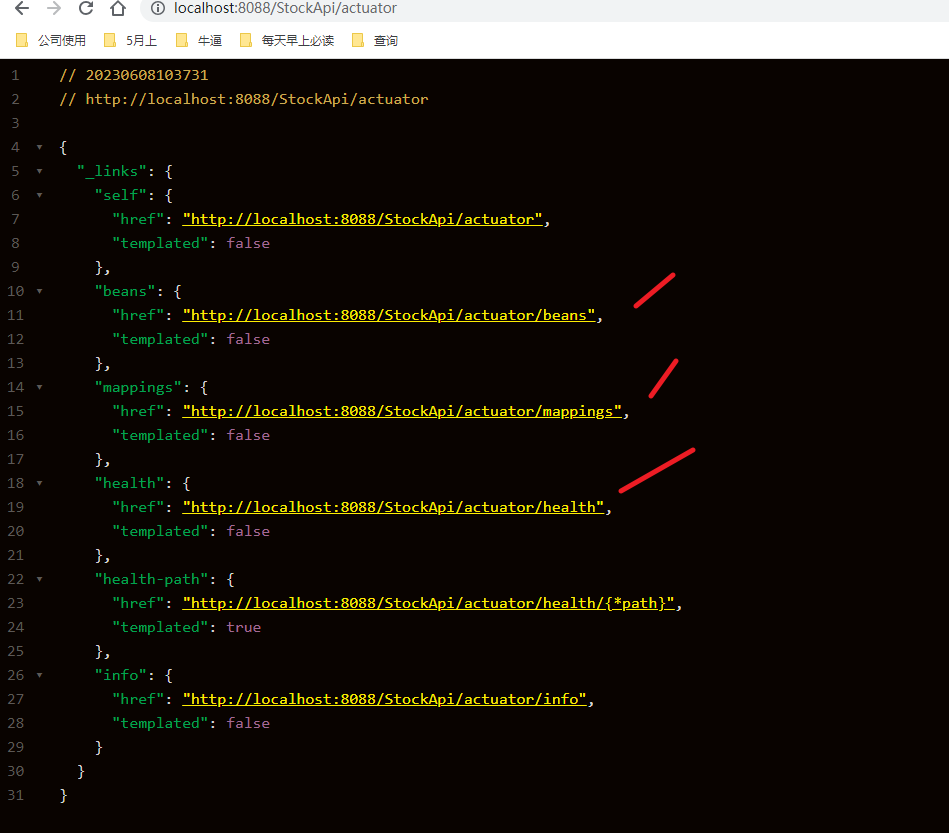
- exclude 排除某些
management:
endpoints:
web:
exposure:
# 排除 metrics,threaddump
exclude: metrics,threaddump
# 打开全部
include: "*"

- 开放 shutdown
management:
endpoints:
web:
exposure:
# 打开全部
include: "*"
endpoint:
shutdown:
# 通过指定接口关闭 SpringBoot
enabled: true
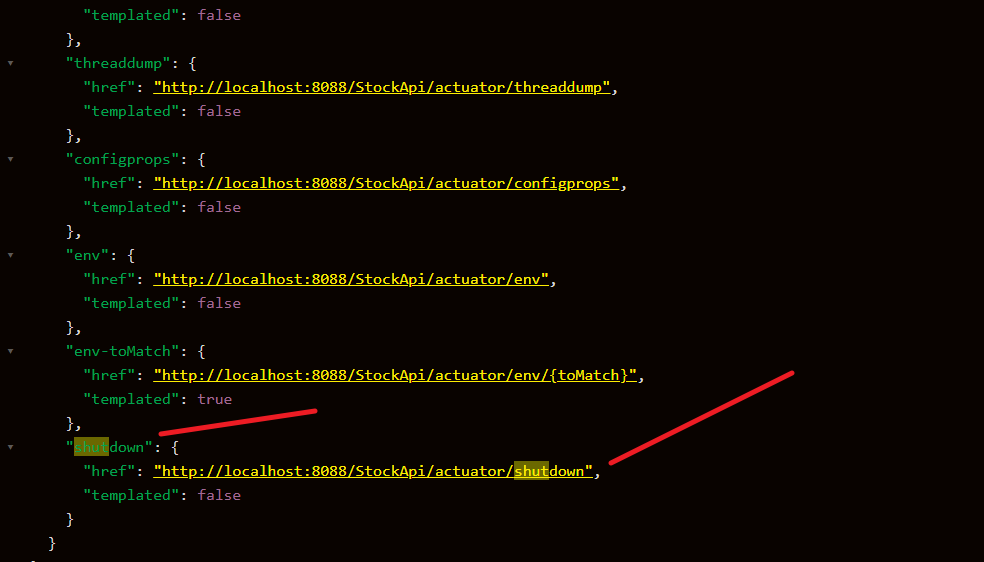
二.二.三 路径映射
默认情况下所有端点都暴露在“/actuator”路径下 , 各种 endpoints 对应的 href 也是默认给定的。 这是可以改变的。
management:
endpoints:
web:
exposure:
# 打开全部
include: "*"
# 自定义监控路径 manage
base-path: /manage
path-mapping:
# 修改某些 endpoint 的路径配置
health: myhealth
endpoint:
shutdown:
# 通过指定接口关闭 SpringBoot
enabled: true
原先的路径是 404 了

需要通过 /manage 进行访问
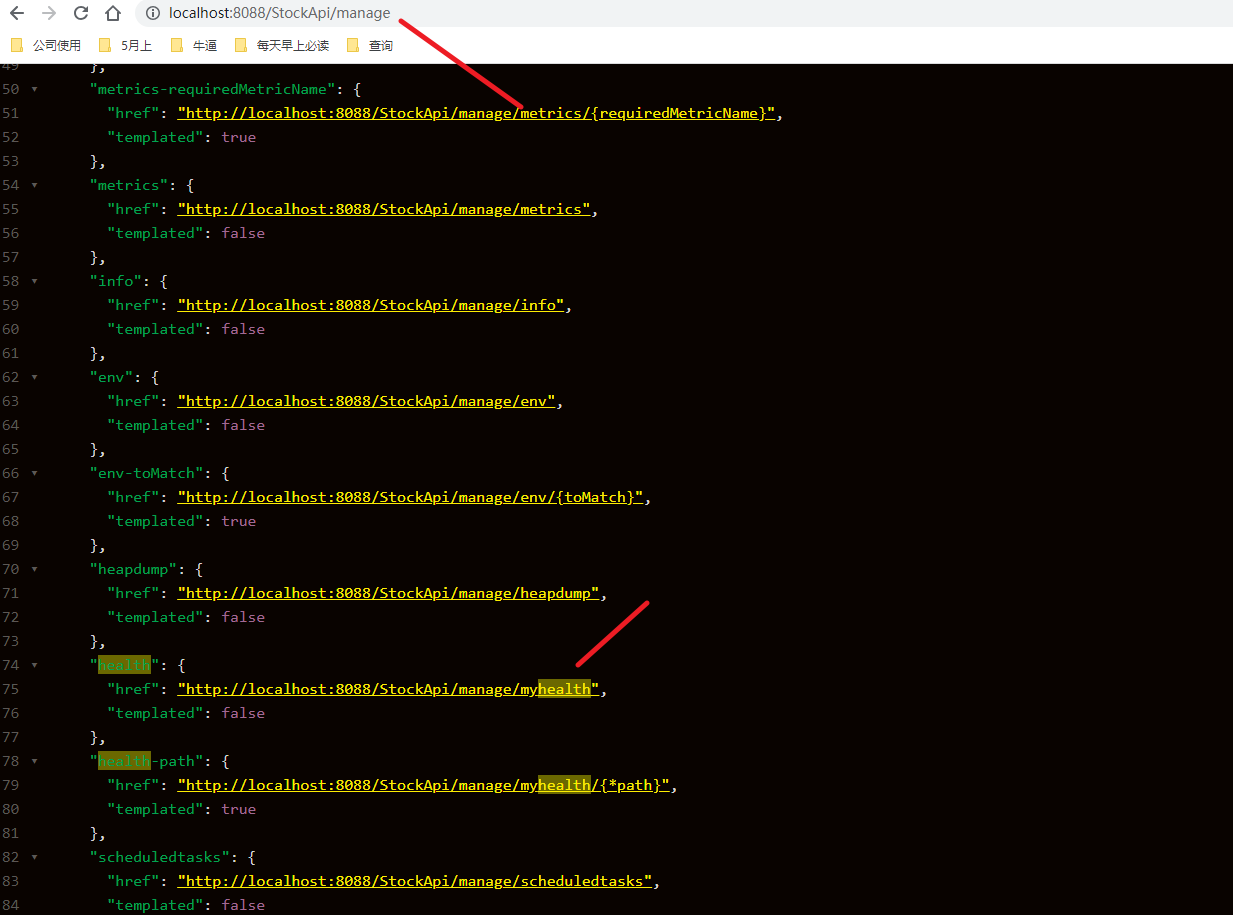
其中观察到 health 的 href 也发生了改变
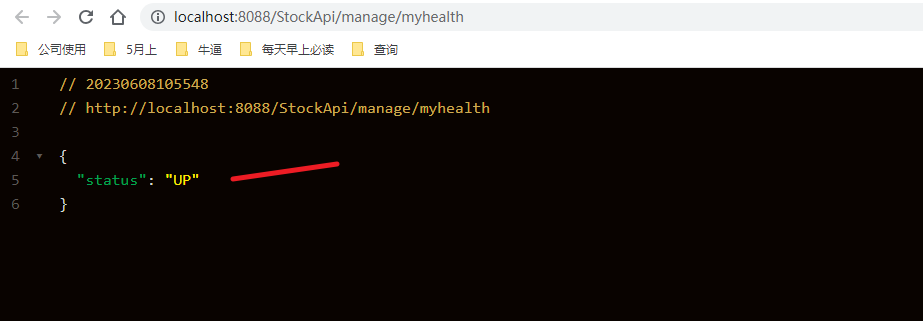
二.二.四 管理端口调整
我们访问 /actuator 时, 并没有输入端口, 默认跟server.port一样,
我们可以指定端口, 可以防止被其他人猜到
management:
server:
port: 8089
endpoints:
web:
exposure:
# 打开全部
include: "*"
通过 8088 端口访问的时候
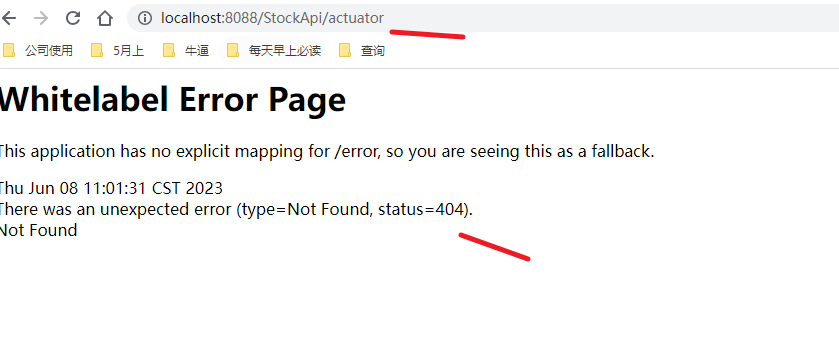
使用 8089 端口访问时,要 去掉 项目名
http://localhost:8089/actuator
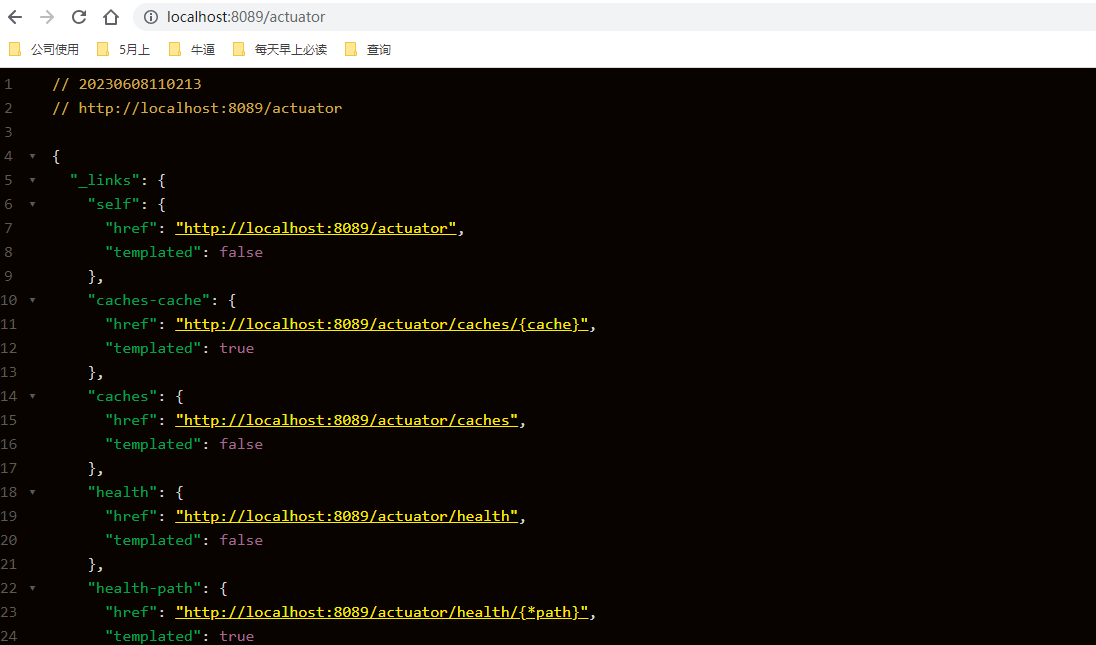
二.二.五 端点响应缓存
对于一些不带参数的端点请求会自动进行缓存,
我们可以通过如下方式配置缓存时间,下面配置表示 beans 端点的缓存时间为 100s
management:
endpoints:
web:
exposure:
# 打开全部
include: "*"
endpoint:
beans:
cache:
time-to-live: 100s
二.三 重要端口解析
将个性化的配置都进行还原 (端口,默认路径等)
management:
endpoints:
web:
exposure:
# 打开全部
include: "*"
endpoint:
beans:
cache:
time-to-live: 100s
# health:
# show-details: always
shutdown:
# 通过指定接口关闭 SpringBoot
enabled: true
二.三.一 /health
health 配置
当我们开启health的健康端点时,我们能够查到应用健康信息是一个汇总的信息,
访问 http://localhost:8088/StockApi/actuator/health 时,我们获取到的信息是{"status":"UP"},
status的值还有可能是 DOWN。

要想查看详细的应用健康信息需要配置:
management.endpoint.health.show-details=always
management:
endpoints:
web:
exposure:
# 打开全部
include: "*"
endpoint:
health:
show-details: always
shutdown:
# 通过指定接口关闭 SpringBoot
enabled: true
该属性可以使用以下值之一进行配置:
- never:不展示详细信息,up或者down的状态,默认配置
- when-authorized:详细信息将会展示给通过认证的用户。授权的角色可以通过
management.endpoint.health.roles配置 - always:对所有用户暴露详细信息
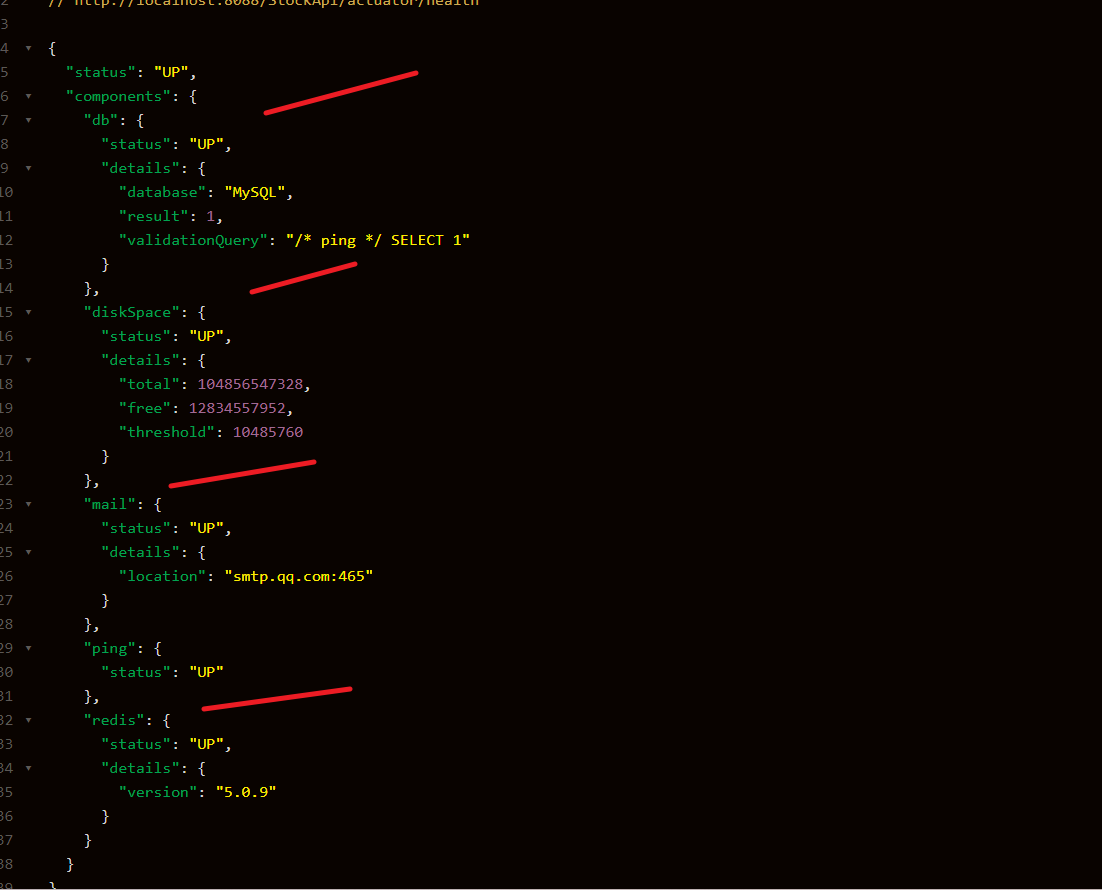
会进行 数据库, 磁盘, ping, redis 邮箱(如果有引用的话)等重要组件的检测。
/health端点有很多自动配置的健康指示器:如redis、rabbitmq、db等组件。
当你的项目有依赖对应组件的时候,这些健康指示器就会被自动装配,继而采集对应的信息。
当如上的组件有一个状态异常,应用服务的整体状态即为down。我们也可以通过配置禁用某个组件的健康监测。
management.health.mongo.enabled: false
或者禁用所有自动配置的健康指示器:
management.health.defaults.enabled: false
二.三.二 /metrics
- 查看所有可追踪的度量
/metrics端点用来返回当前应用的各类重要度量指标,比如:内存信息、线程信息、垃圾回收信息、tomcat、数据库连接池等。
{
"names": [
"jvm.memory.max",
"jvm.threads.states",
"jvm.gc.memory.promoted",
"jvm.memory.used",
"jvm.gc.max.data.size",
"jvm.gc.pause",
"jvm.memory.committed",
"system.cpu.count",
"logback.events",
"jvm.buffer.memory.used",
"jvm.threads.daemon",
"system.cpu.usage",
"jvm.gc.memory.allocated",
"jvm.threads.live",
"jvm.threads.peak",
"process.uptime",
"process.cpu.usage",
"jvm.classes.loaded",
"jvm.classes.unloaded",
"jvm.gc.live.data.size",
"jvm.buffer.count",
"jvm.buffer.total.capacity",
"process.start.time"
]
}

各个指标说明如下:
| 序号 | 参数 | 参数说明 | 是否监控 | 监控手段 | 重要度 |
|---|---|---|---|---|---|
| JVM | |||||
| 1 | jvm.memory.max | JVM 最大内存 | |||
| 2 | jvm.memory.committed | JVM 可用内存 | 是 | 展示并监控堆内存和 Metaspace | 重要 |
| 3 | jvm.memory.used | JVM 已用内存 | 是 | 展示并监控堆内存和 Metaspace | 重要 |
| 4 | jvm.buffer.memory.used | JVM 缓冲区已用内存 | |||
| 5 | jvm.buffer.count | 当前缓冲区数 | |||
| 6 | jvm.threads.daemon | JVM 守护线程数 | 是 | 显示在监控页面 | |
| 7 | jvm.threads.live | JVM 当前活跃线程数 | 是 | 显示在监控页面;监控达到阈值时报警 | 重要 |
| 8 | jvm.threads.peak | JVM 峰值线程数 | 是 | 显示在监控页面 | |
| 9 | jvm.classes.loaded | 加载 classes 数 | |||
| 10 | jvm.classes.unloaded | 未加载的 classes 数 | |||
| 11 | jvm.gc.memory.allocated | GC 时,年轻代分配的内存空间 | |||
| 12 | jvm.gc.memory.promoted | GC 时,老年代分配的内存空间 | |||
| 13 | jvm.gc.max.data.size | GC 时,老年代的最大内存空间 | |||
| 14 | jvm.gc.live.data.size | FullGC 时,老年代的内存空间 | |||
| 15 | jvm.gc.pause | GC 耗时 | 是 | 显示在监控页面 | |
| TOMCAT | |||||
| 16 | tomcat.sessions.created | tomcat 已创建 session 数 | |||
| 17 | tomcat.sessions.expired | tomcat 已过期 session 数 | |||
| 18 | tomcat.sessions.active.current | tomcat 活跃 session 数 | |||
| 19 | tomcat.sessions.active.max | tomcat 最多活跃 session 数 | 是 | 显示在监控页面,超过阈值可报警或者进行动态扩容 | 重要 |
| 20 | tomcat.sessions.alive.max.second | tomcat 最多活跃 session 数持续时间 | |||
| 21 | tomcat.sessions.rejected | 超过 session 最大配置后,拒绝的 session 个数 | 是 | 显示在监控页面,方便分析问题 | |
| 22 | tomcat.global.error | 错误总数 | 是 | 显示在监控页面,方便分析问题 | |
| 23 | tomcat.global.sent | 发送的字节数 | |||
| 24 | tomcat.global.request.max | request 最长时间 | |||
| 25 | tomcat.global.request | 全局 request 次数和时间 | |||
| 26 | tomcat.global.received | 全局 received 次数和时间 | |||
| 27 | tomcat.servlet.request | servlet 的请求次数和时间 | |||
| 28 | tomcat.servlet.error | servlet 发生错误总数 | |||
| 29 | tomcat.servlet.request.max | servlet 请求最长时间 | |||
| 30 | tomcat.threads.busy | tomcat 繁忙线程 | 是 | 显示在监控页面,据此检查是否有线程夯住 | |
| 31 | tomcat.threads.current | tomcat 当前线程数(包括守护线程) | 是 | 显示在监控页面 | 重要 |
| 32 | tomcat.threads.config.max | tomcat 配置的线程最大数 | 是 | 显示在监控页面 | 重要 |
| 33 | tomcat.cache.access | tomcat 读取缓存次数 | |||
| 34 | tomcat.cache.hit | tomcat 缓存命中次数 | |||
| CPU | |||||
| 35 | system.cpu.count | CPU 数量 | |||
| 36 | system.load.average.1m | load average | 是 | 超过阈值报警 | 重要 |
| 37 | system.cpu.usage | 系统 CPU 使用率 | |||
| 38 | process.cpu.usage | 当前进程 CPU 使用率 | 是 | 超过阈值报警 | |
| 39 | http.server.requests | http 请求调用情况 | 是 | 显示 10 个请求量最大,耗时最长的 URL;统计非 200 的请求量 | 重要 |
| 40 | process.uptime | 应用已运行时间 | 是 | 显示在监控页面 | |
| 41 | process.files.max | 允许最大句柄数 | 是 | 配合当前打开句柄数使用 | |
| 42 | process.start.time | 应用启动时间点 | 是 | 显示在监控页面 | |
| 43 | process.files.open | 当前打开句柄数 | 是 | 监控文件句柄使用率,超过阈值后报警 | 重要 |
- 查看某个度量的详细信息
不同于1.x,Actuator在这个界面看不到具体的指标信息,只是展示了一个指标列表。为了获取到某个指标的详细信息,我们可以请求具体的指标信息,像这样:
http://localhost:8088/StockApi/actuator/metrics/{name}
如查询 jvm.buffer.memory.used
http://localhost:8088/StockApi/actuator/metrics/jvm.buffer.memory.used
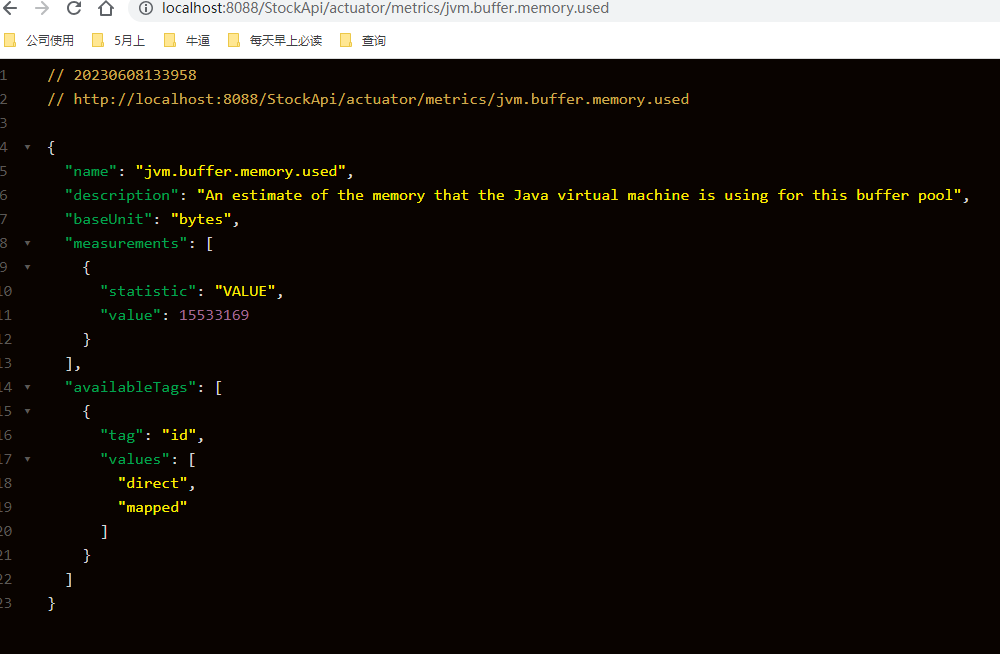
除了使用 metrics 端点默认的这些统计指标外,我们还可以实现自定义统计指标。Metrics 提供 4 种基本的度量类型:Gauge、Counter、Timer、Summary
关于这些的用法,老蝴蝶直接就抄写原文档了。
1,Gauge(计量器)
Gauge(计量器)是最简单的度量类型,只有一个简单的返回值,他用来记录一些对象或者事物的瞬时值。
(1)假设我们在一个 Contoller 使用一个类型为 Gauge 的计数器来记录一个数值:
@RestController
public class HelloController {
@GetMapping("/hello")
public void hello() {
Metrics.gauge("user.test.gauge", 3);
}
}
(2)通过 /actuator/metrics 接口可以看到我们自定义的这个指标:

(3)假设我们访问了 /hello 接口后,再次通过 /actuator/metrics/user.test.gauge 这个自定义度量的消息信息,显示如下:

2,Counter(计数器)
Counter(计数器)简单理解就是一种只增不减的计数器。它通常用于记录服务的请求数量、完成的任务数量、错误的发生数量等等。
(1)为方便使用首先我们自定义一个计数器服务:
@Service
public class MyCounterService {
static final Counter userCounter = Metrics.counter("user.counter.total", "services", "demo");
public void processCollectResult() {
userCounter.increment(1D);
}
}
(2)然后增加一个 controller,触发这个服务:
@RestController
public class HelloController {
@Autowired
MyCounterService myCounterService;
@GetMapping("/hello")
public void hello() {
myCounterService.processCollectResult();
}
}
(3)通过 /actuator/metrics 接口可以看到我们自定义的这个指标:
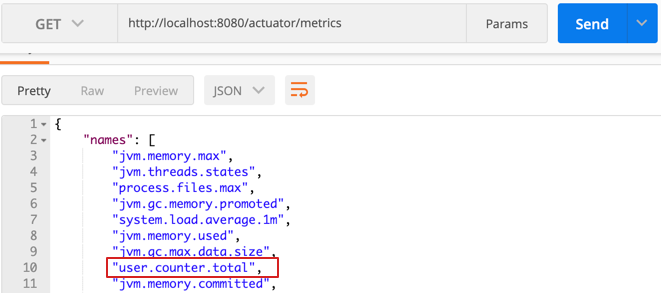
(4)假设我们访问了 3 次 /hello 接口,再次通过 /actuator/metrics/user.counter.total 这个自定义度量的消息信息,显示如下:
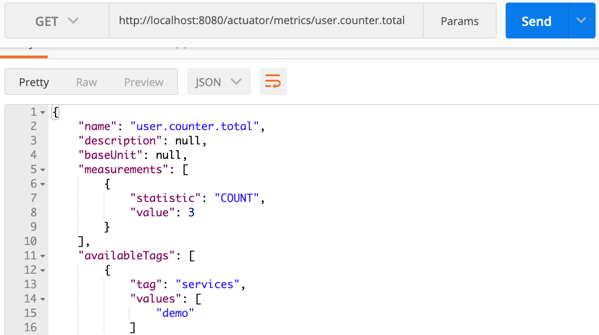
3,Timer(计时器)
Timer(计时器)可以同时测量一个特定的代码逻辑块的调用(执行)速度和它的时间分布。
简单来说,就是在调用结束的时间点记录整个调用块执行的总时间,适用于测量短时间执行的事件的耗时分布,例如消息队列消息的消费速率。
(1)假设我们在一个 Contoller 使用 Timer 来记录某个方法的执行时长:
注意:在实际生产环境中,可以通过 spring-aop 把记录方法耗时的逻辑抽象到一个切面中,这样就能减少不必要的冗余的模板代码。
@RestController
public class HelloController {
private Timer timer = Metrics.timer("user.test.timer","timer", "timersample");
@GetMapping("/hello")
public void hello() {
// 执行createOrder方法并记录执行时间
timer.record(() -> createOrder());
}
//模拟方法耗时
private void createOrder() {
try {
TimeUnit.SECONDS.sleep(3);
} catch (InterruptedException e) {
}
}
}
(2)假设我们访问了 3 次 /hello 接口,再次通过 /actuator/metrics/user.test.timer 这个自定义度量的消息信息,显示如下:
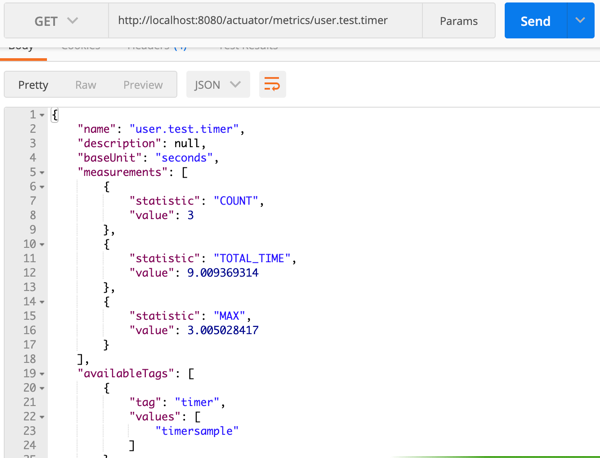
4,Summary(摘要)
Summary(摘要)用于跟踪事件的分布。它类似于一个计时器,但更一般的情况是,它的大小并不一定是一段时间的测量值。
在 micrometer 中,对应的类是 DistributionSummary,它的用法有点像 Timer,但是记录的值是需要直接指定,而不是通过测量一个任务的执行时间。
(1)假设我们在一个 Contoller 使用 Summary 来连续记录三次值:
@RestController
public class HelloController {
private DistributionSummary summary = Metrics.summary("user.test.summary","summary", "summarysample");
@GetMapping("/hello")
public void hello() {
summary.record(2D);
summary.record(3D);
summary.record(4D);
}
}
(2)假设我们访问 /hello 接口后,再次通过 /actuator/metrics/user.test.summary 这个自定义度量的消息信息,显示如下:
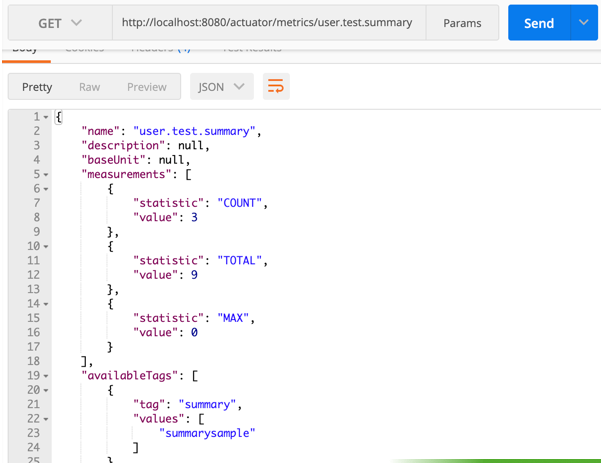
二.三.三 /info
/info端点可以用来展示应用信息,主要包含三大类:自定义信息、Git 信息、以及项目构建信息。
http://localhost:8088/StockApi/actuator/info
原配置查询:

可以进行自定义配置
## 描述项目基础信息
info:
app:
name: StockTool
port: Xxxx
version: 2.0.0
author: 岳泽霖

二.三.四 /beans
/beans端点会返回Spring 容器中所有bean的别名、类型、是否单例、依赖等信息。
http://localhost:8088/StockApi/actuator/beans

二.三.五 /heapdump
会自动生成一个 Jvm 的堆文件 heapdump, 可以查看内存快照
http://localhost:8088/StockApi/actuator/heapdump
二.三.六 /threaddump
方便我们在日常定位问题的时候查看线程的情况。 主要展示了线程名、线程ID、线程的状态、是否等待锁资源、线程堆栈等信息。就是可能查看起来不太直观
http://localhost:8088/StockApi/actuator/threaddump

二.三.七 /loggers
- 查看日志等级
/loggers 端点暴露了我们程序内部配置的所有logger的信息
http://localhost:8088/StockApi/actuator/loggers

可以单独访问某个类的日志情况
name 为 包名 或者具体的类全限定名称
http://localhost:8088/StockApi/actuator/loggers/{name}
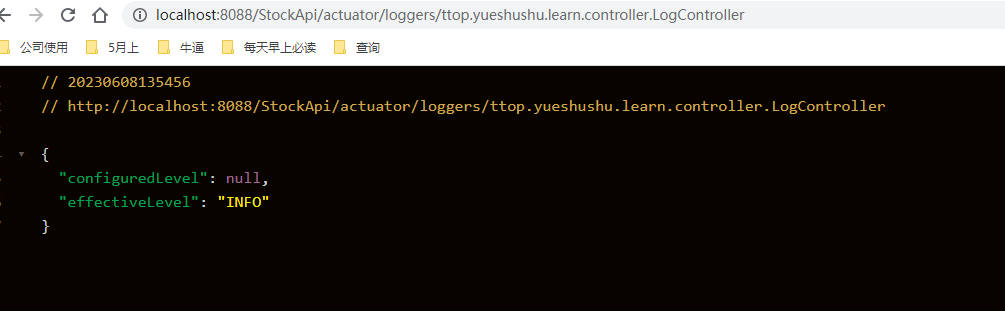
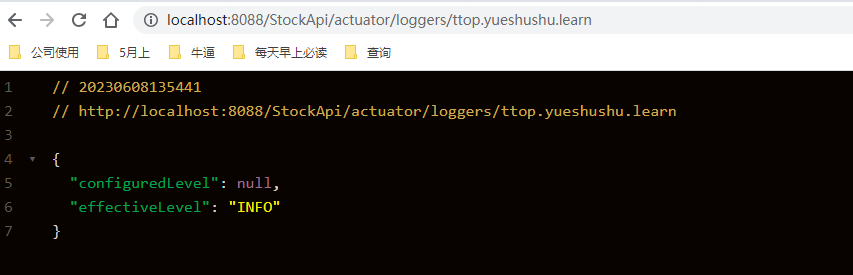
- 改变运行时日志等级
/loggers端点能够动态修改你的日志等级。
url 为 要修改的路径
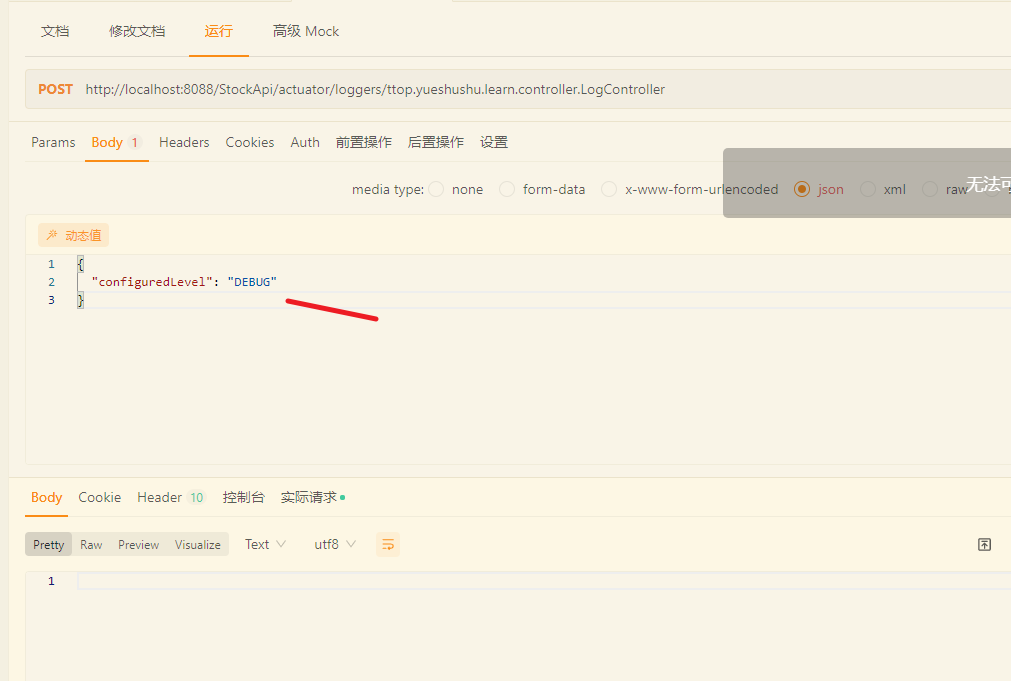
{
"configuredLevel": "DEBUG"
}
修改成 DEBUG 级别

二.三.八 /shutdown 关闭
属于操作控制类端点,可以优雅关闭 Spring Boot 应用。要使用这个功能首先需要在配置文件中开启
management.endpoint.shutdown.enabled=true
management:
endpoints:
web:
exposure:
# 打开全部
include: "*"
endpoint:
health:
show-details: always
shutdown:
# 通过指定接口关闭 SpringBoot
enabled: true
目前程序还在启动中, 在 ApiFox 中执行应用

在 idea 中, 应用也确实关闭了。
谢谢您的观看,如果喜欢,请关注我,再次感谢 !!!






 QT多线程的5种用法,通过使用线程解决UI主界面的耗时操作代码,防止界面卡死。...
QT多线程的5种用法,通过使用线程解决UI主界面的耗时操作代码,防止界面卡死。... U8W/U8W-Mini使用与常见问题解决
U8W/U8W-Mini使用与常见问题解决 stm32使用HAL库配置串口中断收发数据(保姆级教程)
stm32使用HAL库配置串口中断收发数据(保姆级教程) 分享几个国内免费的ChatGPT镜像网址(亲测有效)
分享几个国内免费的ChatGPT镜像网址(亲测有效) Allegro16.6差分等长设置及走线总结
Allegro16.6差分等长设置及走线总结