您现在的位置是:首页 >其他 >【Rust学习】web框架 Axum,提供REST API网站首页其他
【Rust学习】web框架 Axum,提供REST API
简介【Rust学习】web框架 Axum,提供REST API
cargo-watch:有修改就重启服务器,类似java web的热部署
安装:cargo install cargo-watch
使用:cargo watch -x run
这样每次有修改就会自动重启web服务
vscode插件Thunder Client(类似postman)
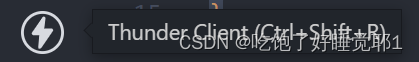
hello,world
建议用cargo add的方式添加
[dependencies]
axum = { version = "0.6.1", features = ["headers", "macros"] }
serde = { version = "1.0.147", features = ["derive"] }
tokio = { version = "1.21.2", features = ["macros", "rt-multi-thread"] }
tower-http = { version = "0.4.0", features = ["cors"] }
use axum::{routing::get, Router};
#[tokio::main]
async fn main() {
let app = Router::new().route("/hello", get(hello_world));
axum::Server::bind(&"0.0.0.0:3000".parse().unwrap())
.serve(app.into_make_service())
.await
.unwrap()
}
async fn hello_world() -> String {
"Hello world!!!!!".to_owned()
}
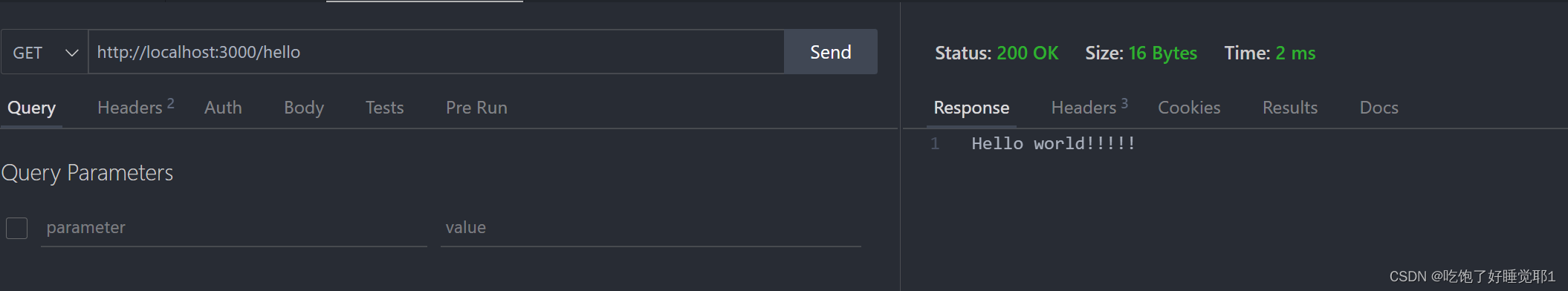
routing
代码整理
不希望把逻辑都放在main
main.rs
use routing::run;
#[tokio::main]
async fn main() {
run().await;
}
lib.rs
use axum::{routing::get, Router};
pub async fn run(){
let app = Router::new().route("/hello", get(hello_world));
axum::Server::bind(&"0.0.0.0:3000".parse().unwrap())
.serve(app.into_make_service())
.await
.unwrap()
}
async fn hello_world() -> String {
"Hello world!!!!!".to_owned()
}
more separate
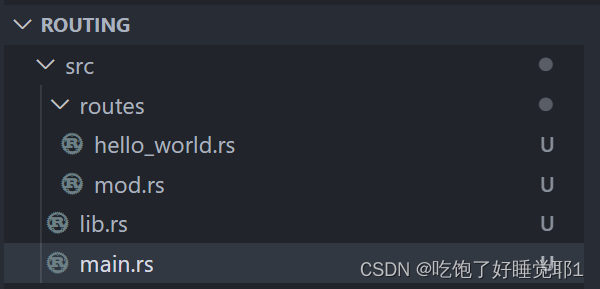
lib.rs
mod routes;
use routes::create_routes;
pub async fn run(){
let app = create_routes();
axum::Server::bind(&"0.0.0.0:3000".parse().unwrap())
.serve(app.into_make_service())
.await
.unwrap()
}
routes/mod.rs
use axum::{body::Body,routing::get, Router};
mod hello_world;
use hello_world::hello_world;
pub fn create_routes() -> Router<(), Body> {
Router::new().route("/", get(hello_world))
}
routes/hello_world.rs
pub async fn hello_world() -> String {
"Hello World from my own file".to_owned()
}
main.rs
use routing::run;
#[tokio::main]
async fn main() {
run().await;
}
JSON
use axum::Json;
use serde::{Deserialize, Serialize};
#[derive(Serialize, Deserialize, Debug)]
pub struct MirrorJson {
message: String,
}
#[derive(Serialize)]
pub struct MirrorJsonResponse {
message: String,
message_from_server: String,
}
pub async fn mirror_body_json(Json(body): Json<MirrorJson>) -> Json<MirrorJsonResponse> {
Json(MirrorJsonResponse {
message: body.message,
message_from_server: "Hello from Axum".to_owned(),
})
}
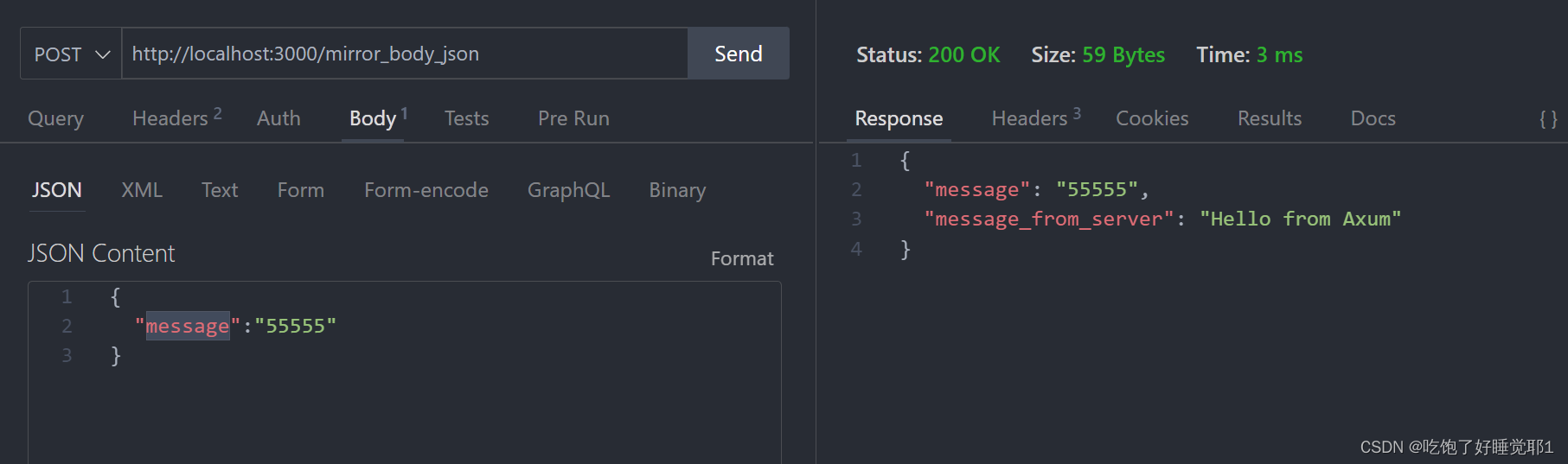
path variable
mod.rs
use axum::{
body::Body,
routing::{get,patch, post},
Router,
};
mod hello_world;
use hello_world::hello_world;
mod mirror_body_string;
use mirror_body_string::mirror_body_string;
mod mirror_body_json;
use mirror_body_json::mirror_body_json;
mod path_variables;
use path_variables::{path_variables,hard_coded_path};
pub fn create_routes() -> Router<(), Body> {
Router::new()
.route("/", patch(hello_world))
.route("/mirror_body_string", post(mirror_body_string))
.route("/mirror_body_json", post(mirror_body_json))
.route("/path_variables/15", get(hard_coded_path))//这个要先来,否则会被匹配到下一个去
.route("/path_variables/:id", get(path_variables))
}
use axum::extract::Path;
pub async fn path_variables(Path(id): Path<i32>) -> String {
id.to_string()
}
pub async fn hard_coded_path() -> String {
"You got 15!".to_owned()
}
风语者!平时喜欢研究各种技术,目前在从事后端开发工作,热爱生活、热爱工作。






 U8W/U8W-Mini使用与常见问题解决
U8W/U8W-Mini使用与常见问题解决 分享几个国内免费的ChatGPT镜像网址(亲测有效)
分享几个国内免费的ChatGPT镜像网址(亲测有效) stm32使用HAL库配置串口中断收发数据(保姆级教程)
stm32使用HAL库配置串口中断收发数据(保姆级教程) QT多线程的5种用法,通过使用线程解决UI主界面的耗时操作代码,防止界面卡死。...
QT多线程的5种用法,通过使用线程解决UI主界面的耗时操作代码,防止界面卡死。... SpringSecurity实现前后端分离认证授权
SpringSecurity实现前后端分离认证授权