您现在的位置是:首页 >技术教程 >Android Qcom USB Driver学习(十一)网站首页技术教程
Android Qcom USB Driver学习(十一)
简介Android Qcom USB Driver学习(十一)
该系列文章总目录链接与各部分简介: Android Qcom USB Driver学习(零)
基于TI的Firmware Update固件升级的流程分析usb appliction layers的数据
USB Protocol Package
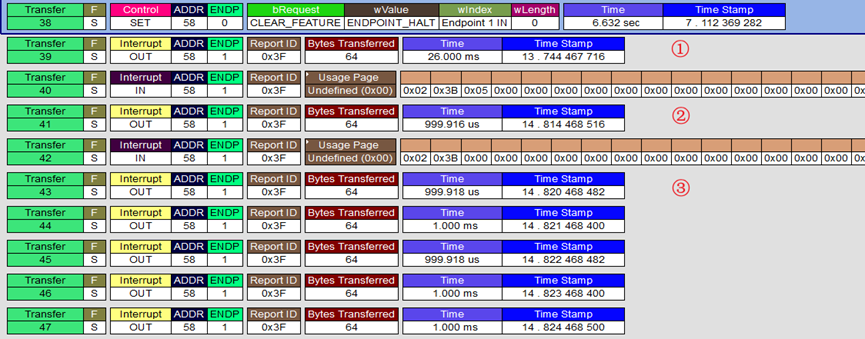
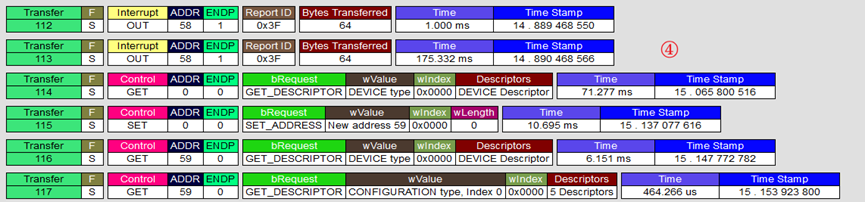
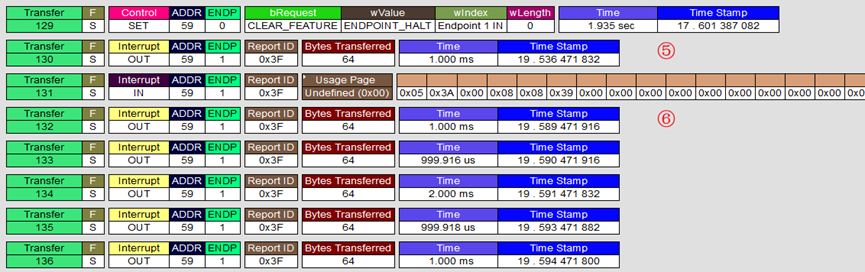
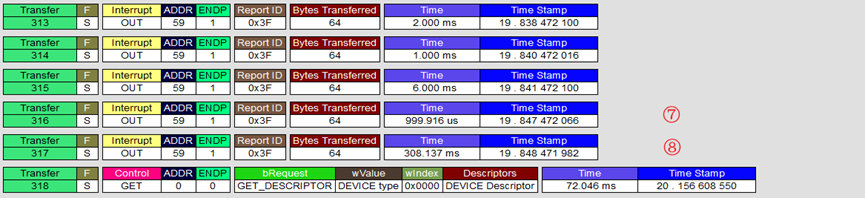
①/② map to check password correct
Package Format:
Byte[0] = Report Id
Byte[1] = Valid Length (0x21 = 33)
Byte[2] = BSL Core Commands(0x11 RX Password)
Byte[3] = Valid Data (0xFF)
...
Byte[Byte[1]+1] = Valid Data (0x00)
Byte[Byte[1]+2] = 0xAC
...
Byte[63] = 0xAC (Full Length = 64)
Interrupt Out: Host Transfer(Client Receive)
(Interrupt IN): Client Transfer(Host Receive)
3F2111FF FFFFFFFF FFFFFFFF FFFFFFFF
FFFFFFFF FFFFFFFF FFFFFFFF FFFFFFFF
FF0000AC ACACACAC ACACACAC ACACACAC
ACACACAC ACACACAC ACACACAC ACACACAC
3F2111FF FFFFFFFF FFFFFFFF FFFFFFFF
FFFFFFFF FFFFFFFF FFFFFFFF FFFFFFFF
FFFFFFAC ACACACAC ACACACAC ACACACAC
ACACACAC ACACACAC ACACACAC ACACACAC
③ map to download bsl program(bootloader)
TI provide the bsl program named RAM_BSL_xxx.txt,拆包后每48个字节进行组包发送
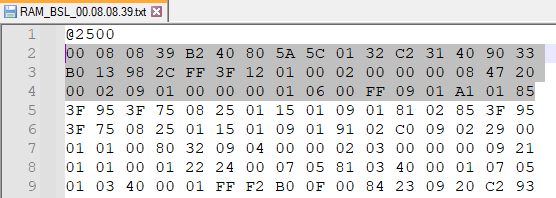
Package Format:
Byte[0] = Report Id
Byte[1] = Valid Length(0x34 = 52)
Byte[2] = BSL Core Commands(0x1B RX Data Block Fast)
Byte[3] = RAM_ADDRESS(0x00)
Byte[4] = RAM_ADDRESS(0x25)
Byte[5] = RAM_ADDRESS(0x00)
Byte[6] = Valid Data (0x00)
...
Byte[Byte[1]+1] = Valid Data(0x85)
Byte[Byte[1]+2] = 0xAC
...
Byte[63] = 0xAC
3F341B00 25000008 0839B240 805A5C01
32C23140 9033B013 982CFF3F 12010002
00000008 47200002 09010000 00010600
FF0901A1 0185ACAC ACACACAC ACACACAC
下一组写入数据的RAM地址为0x002500 + 48 = 0x002530(30 2500)
3F341B30 25003F95 3F750825 01150109
01810285 3F953F75 08250115 01090191
02C00902 29000101 00803209 04000002
03000000 0921ACAC ACACACAC ACACACAC
④ map to load PC(usb reconnect)
⑤ map to send the BSL Version
⑥ map to write the firmware to flash
这里的firmware是指由固件编译后生成的.txt文件,数据格式如上,同样以48个字节拆分进行传输
3F341B00 80002A14 C80C4A48 5A0E3F40
AEA10F5A 5E4F0200 3A502224 1B4A0600
0B930420 8A430000 0C437D3C 5E0A3E50
88235D4E 0600ACAC ACACACAC ACACACAC
⑦ map to Software BOR Reset
⑧ map to load PC(usb reconnect)
详情见User’s Guide MSP430™ Flash Devices Bootloader (BSL)
BSL Mode - Firmware Update
这里的流程图只是大概流程,具体流程还得用usb分析仪进行抓包分析,如上章所示的几个步骤可实现固件升级
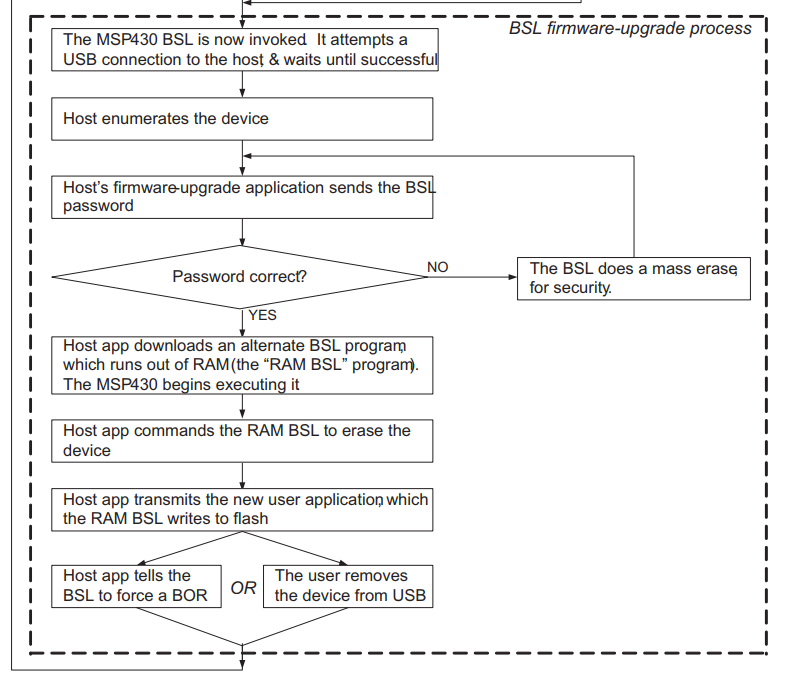
下面就不用看拉,写着完的,本想向直接再hal层写数据下去的,但每framework方便。
Demo C for process password
#include <stdio.h>
#include <fcntl.h>
#include <stdlib.h>
#include <stdint.h>
#include <string.h>
#include <ctype.h>
void printf_pkg(uint8_t* data){
for(int i = 0; i < 4; i++){
for(int j = 0; j < 16; j++){
printf("%02X",*(data + (i*16+j)));
if(j == 3 || j == 7 || j == 11)
printf(" ");
}
printf("
");
}
printf("
");
}
//int转16进制
int DectoHex(int dec, unsigned char *hex, int length)
{
for(int i=length-1; i>=0; i--)
{
hex[i] = (dec%256)&0xFF;
dec /= 256;
}
return 0;
}
//1.读取文件中所有内容
//2.去除空字符和回车字符(头@2500 尾'q')
//3.组包(每两位数据转为int再转为16进制存储)
int main(){
FILE* fd;
int len = 0;
int count = 0;
int pkg_cnt = 0;
int ram_address = 0;
int hex_data = 0;
uint8_t rdata[6];
uint8_t ** pkg;
uint8_t * data;
fd = fopen("RAM_BSL_00.08.08.39.txt", "r+");
if(fd == NULL)
printf("failed to open
");
fseek(fd, 0, SEEK_END);
len = ftell(fd);
printf("the password file length = %d
", len);
fseek(fd, 0, SEEK_SET);
fread(rdata, 1, 1, fd);
fread(rdata, 5, 1, fd);
rdata[5] = '�';
ram_address = atoi(rdata);
sscanf(rdata, "%x", &ram_address);
printf("ram_address start = %X
", ram_address);
len = len - 6;
data = (uint8_t *)malloc(sizeof(uint8_t)*len);
uint8_t * head = data;
while(*rdata != 'q'){
fread(rdata, 1, 1, fd);
if(* rdata != ' ' && * rdata != '
' && *rdata != 'q'){
*data = *rdata;
data ++;
}
}
*data = '�';
data = head;
fclose(fd);
printf("%s
", data);
len = strlen(data);
if(len % 48 == 0)
pkg_cnt = len / (48 * 2);
else
pkg_cnt = len / (48 * 2) + 1;
printf("the password file len = %d pkg count = %d the reset = %d
", len, pkg_cnt, len % 48);
pkg = (uint8_t **)malloc(sizeof(uint8_t*)* pkg_cnt);
for(int i = 0; i < pkg_cnt; i++){
*(pkg+i) = (uint8_t*)malloc(sizeof(uint8_t)*64);
memset(*(pkg+i), 0xAC, 64);
}
int rest = 0;
for(int i = 0; i < pkg_cnt; i++){
*(*(pkg+i)+0) = 0x3F;
*(*(pkg+i)+1) = 0x34;
*(*(pkg+i)+2) = 0x1B;
*(*(pkg+i)+3) = ram_address & 0xFF;
*(*(pkg+i)+4) = (ram_address >> 8) & 0xFF;
*(*(pkg+i)+5) = (ram_address >> 16) & 0xFF;
if(i != pkg_cnt-1)
rest = 48;
else
rest = (len % 48)/2;
for(int j = 0; j < rest; j++){
rdata[0] = data[count++];
rdata[1] = data[count++];
rdata[2] = '�';
sscanf(rdata, "%x", &hex_data);
*(*(pkg + i) + 6 + j) = (uint8_t)hex_data;
}
ram_address += 48;
}
for(int i = 0; i < pkg_cnt; i++){
printf_pkg(*(pkg+i));
}
return 0;
}
Demo Java for process password
Android Framwork基础之FileInputStream文件数据流处理
Android Framework 通过bulkTransfer(mUsbEndpoint_out, bytes, bytes.length, 1000)调用libusbhost.so(system/core/libusbhost)对节点
/dev/bus/usb/002/001进程操作
风语者!平时喜欢研究各种技术,目前在从事后端开发工作,热爱生活、热爱工作。






 QT多线程的5种用法,通过使用线程解决UI主界面的耗时操作代码,防止界面卡死。...
QT多线程的5种用法,通过使用线程解决UI主界面的耗时操作代码,防止界面卡死。... U8W/U8W-Mini使用与常见问题解决
U8W/U8W-Mini使用与常见问题解决 stm32使用HAL库配置串口中断收发数据(保姆级教程)
stm32使用HAL库配置串口中断收发数据(保姆级教程) 分享几个国内免费的ChatGPT镜像网址(亲测有效)
分享几个国内免费的ChatGPT镜像网址(亲测有效) Allegro16.6差分等长设置及走线总结
Allegro16.6差分等长设置及走线总结