您现在的位置是:首页 >技术教程 >ChatGPT 3.5 API的调用不全指南(持续更新ing...)网站首页技术教程
ChatGPT 3.5 API的调用不全指南(持续更新ing...)
最近更新时间:2023.5.17
最早更新时间:2023.5.17
关于怎么才能上ChatGPT、怎么才能获取API额度等等信息,建议直接见我的medium账号。
因为这不是能在内网发的内容。
本文不涉及相关网络问题。
我本来想靠问ChatGPT来做的,然后发现ChatGPT给我讲的代码也过时了……
这种时候果然还是得靠自己啊!
OpenAI官网上给的好多示例代码也是过期代码,是不是很无语,就是很无语
为什么不写GPT-4:因为我还在排队列表里,我还没排到API。
文章目录
1. 余额和token数
如何查看一句话算多少个token:https://platform.openai.com/tokenizer
ChatGPT使用BPE tokenizer tiktoken(官方GitHub项目:openai/tiktoken: tiktoken is a fast BPE tokeniser for use with OpenAI’s models.)
在response中也能看到每次调用所使用的总token数,见下面第2节的任务代码示例。
如何查看免费试用账户还剩多少token的余额:https://platform.openai.com/account/usage
2. 任务代码
2.1 通用文本生成
https://platform.openai.com/docs/guides/completion
import openai
openai.api_key = API_KEY
response = openai.Completion.create(
model="text-davinci-003",
prompt="一亩地有多少平方米?",
temperature=0,
max_tokens=100,
top_p=1.0,
frequency_penalty=0.0,
presence_penalty=0.0,
)
print(response['choices'][0]['text'])
输出:一亩地的面积大小取决于所在的地区,一般来说,一亩地的面积大约为666平方米。(之前还会有两个回车,我也不知道为什么会有这玩意啊)
一个responce的输出格式:
<OpenAIObject text_completion id=omit at omit> JSON: {
"choices": [
{
"finish_reason": "stop",
"index": 0,
"logprobs": null,
"text": "
u4e00u4ea9u5730u7684u9762u79efu5927u5c0fu53d6u51b3u4e8eu6240u5728u7684u5730u533auff0cu4e00u822cu6765u8bf4uff0cu4e00u4ea9u5730u7684u9762u79efu5927u7ea6u4e3a666u5e73u65b9u7c73u3002"
}
],
"created": omit,
"id": "omit",
"model": "text-davinci-003",
"object": "text_completion",
"usage": {
"completion_tokens": 71,
"prompt_tokens": 20,
"total_tokens": 91
}
}
2.2 通用对话
https://platform.openai.com/docs/guides/chat
2.3 图像生成
https://platform.openai.com/docs/guides/images
2.4 微调
https://platform.openai.com/docs/guides/fine-tuning
建议有几百个示例。
2.5 嵌入
https://platform.openai.com/docs/guides/embeddings/what-are-embeddings
2.6 语音转文字
https://platform.openai.com/docs/guides/speech-to-text
2.7 内容安全性审核
https://platform.openai.com/docs/guides/moderation/overview
https://platform.openai.com/docs/guides/safety-best-practices
2.8 速率限制
https://platform.openai.com/docs/guides/rate-limits/overview
批输入
2.9 错误代码
https://platform.openai.com/docs/guides/error-codes/api-errors
2.10 其他
https://platform.openai.com/docs/guides/production-best-practices
3. 模型
https://platform.openai.com/docs/models
3.1 模型选择
表现最好的就是Davinci (text-davinci-003),最便宜的是Ada (ada)
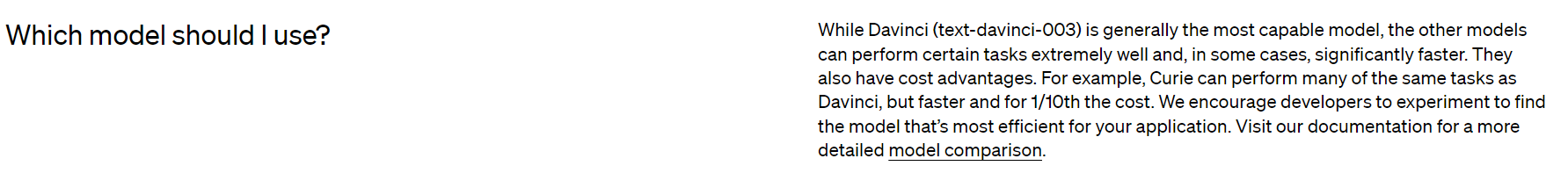
4. 超参设置
https://platform.openai.com/docs/api-reference/introduction
(这个文档主要是用于命令行的,与Python文档的有点差别)
- temperature越高,多样性越大
- 输入长度:对于大多数模型,单个 API 请求在提示和完成之间最多只能处理 4,096 个token。
5. 示例
https://platform.openai.com/examples
https://platform.openai.com/docs/tutorials/web-qa-embeddings






 U8W/U8W-Mini使用与常见问题解决
U8W/U8W-Mini使用与常见问题解决 QT多线程的5种用法,通过使用线程解决UI主界面的耗时操作代码,防止界面卡死。...
QT多线程的5种用法,通过使用线程解决UI主界面的耗时操作代码,防止界面卡死。... stm32使用HAL库配置串口中断收发数据(保姆级教程)
stm32使用HAL库配置串口中断收发数据(保姆级教程) 分享几个国内免费的ChatGPT镜像网址(亲测有效)
分享几个国内免费的ChatGPT镜像网址(亲测有效) Allegro16.6差分等长设置及走线总结
Allegro16.6差分等长设置及走线总结